Dedicated server accounts can access the cPanel, reset the password, and create or terminate cPanel accounts from the WHM interface. This tutorial will step you through how to access cPanel accounts using the WHM interface.
1. Log into your WHM.
2. Click on the Account Information category in the left-side menu pane.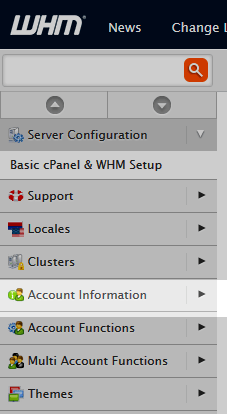 3. Click on the List Accounts option.
3. Click on the List Accounts option.
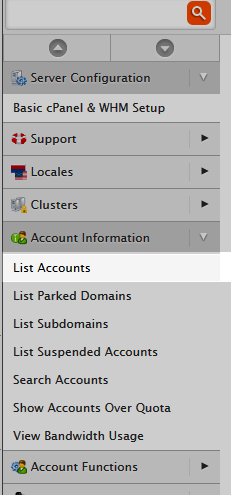 4. A list of the cPanels owned by the WHM user will appear. To access one, simply click the cPanel icon.
4. A list of the cPanels owned by the WHM user will appear. To access one, simply click the cPanel icon.
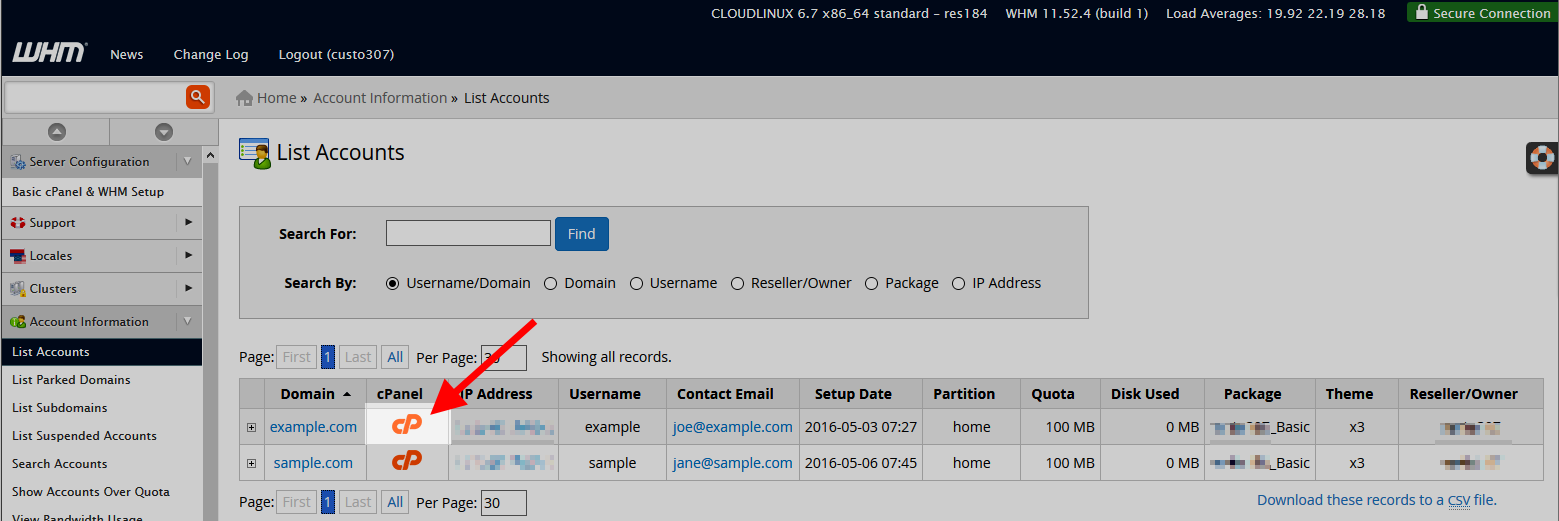 Now you should be able to see the cPanel just as if you had logged in as the client or cPanel user.
Now you should be able to see the cPanel just as if you had logged in as the client or cPanel user.
If you enjoyed this article, then you’ll love Zalvis's Cloud Hosting platform. Turbocharge your website and get 24/7 support from our veteran team. Our world-class hosting infrastructure focuses on auto-scaling, performance, and security. Let us show you the Zalvis difference! Check out our services.