This blog explains how to install the apache pagespeed module on cPanel server. We can simply install the apache module via WHM through the easyapache 4 option.
Installation procedure of pagespeed module on a cPanel server
First we need to login to WHM.
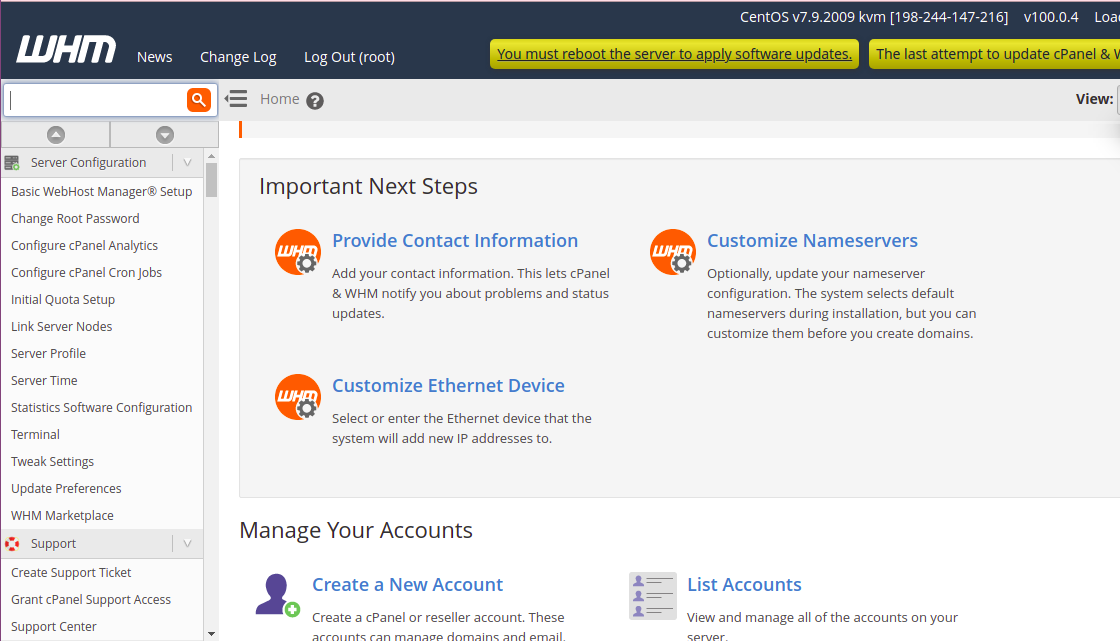
Then goto easyapache4 option available in WHM.
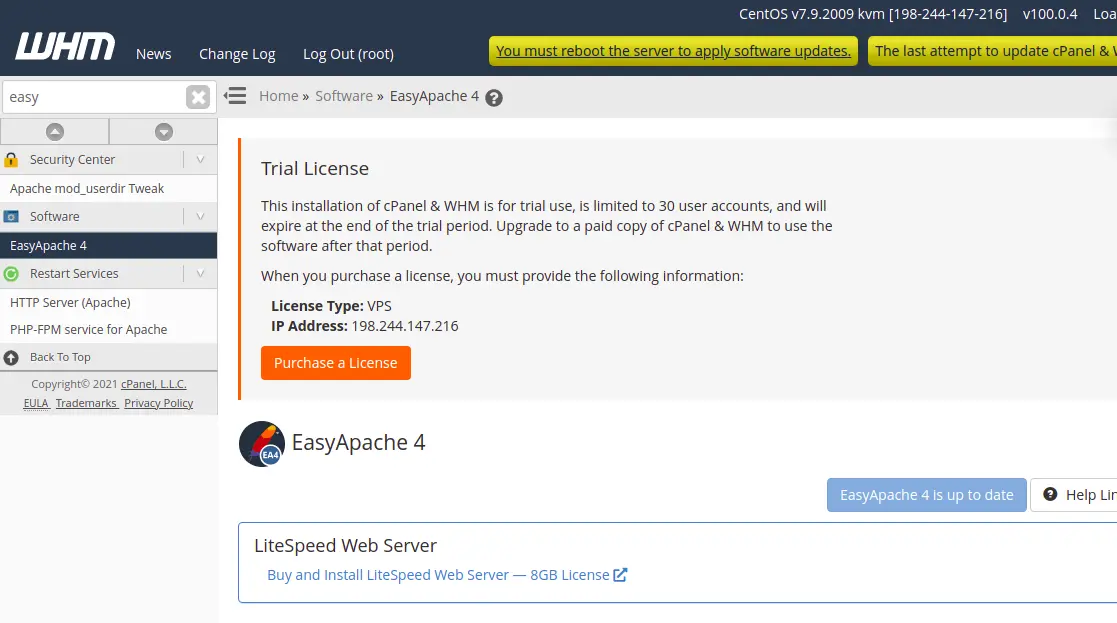
Click on customize option.
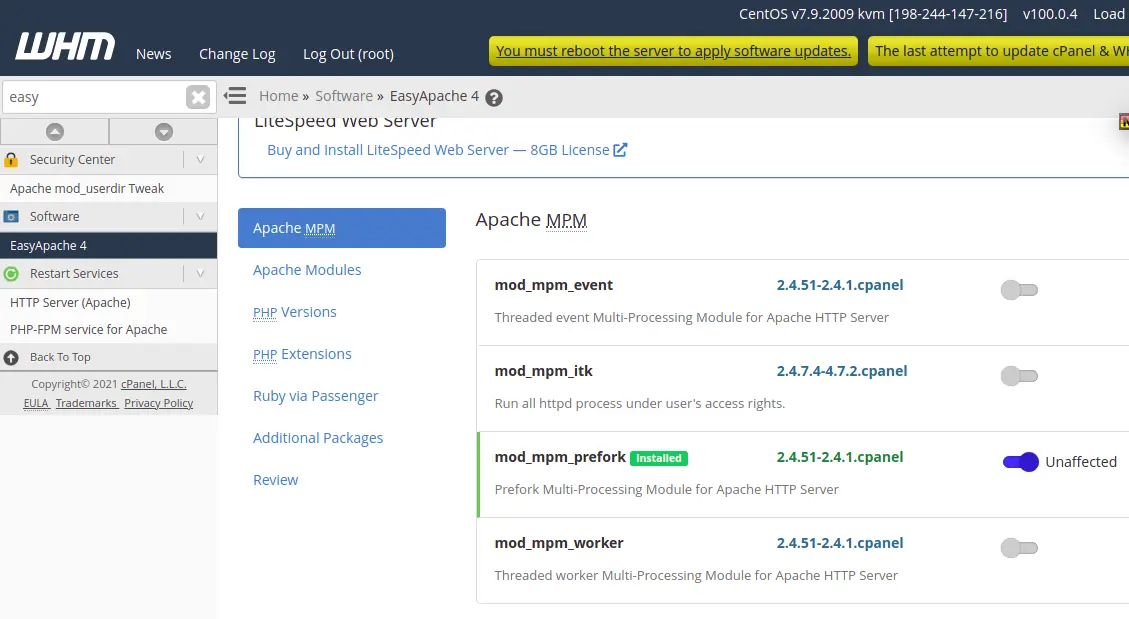
Then click on Apache Modules and search the pagespeed module.
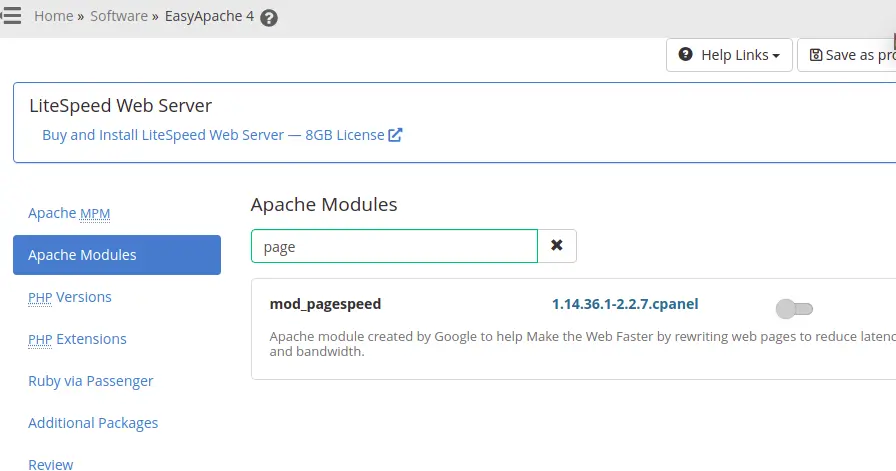
After enable pagespeed module and then click on the review button.
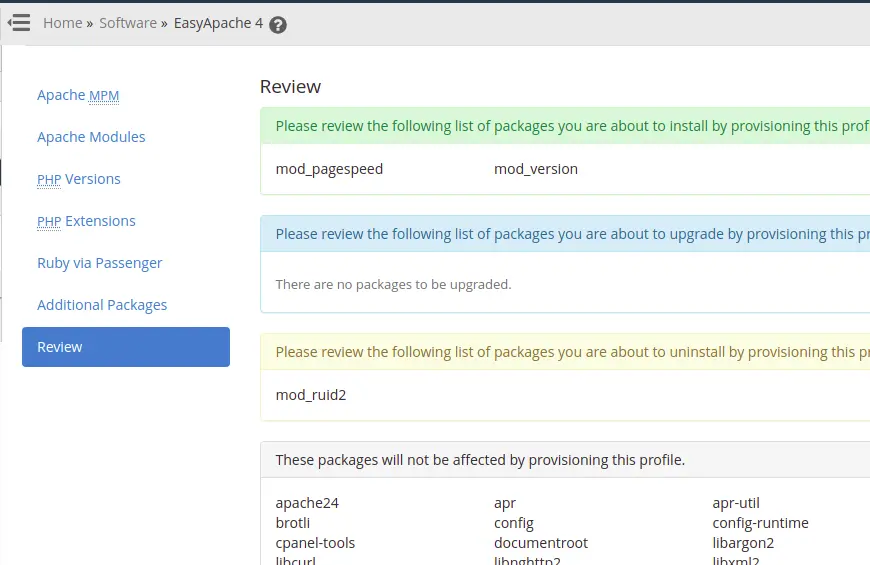
Finally click on the provision option to complete the installation.
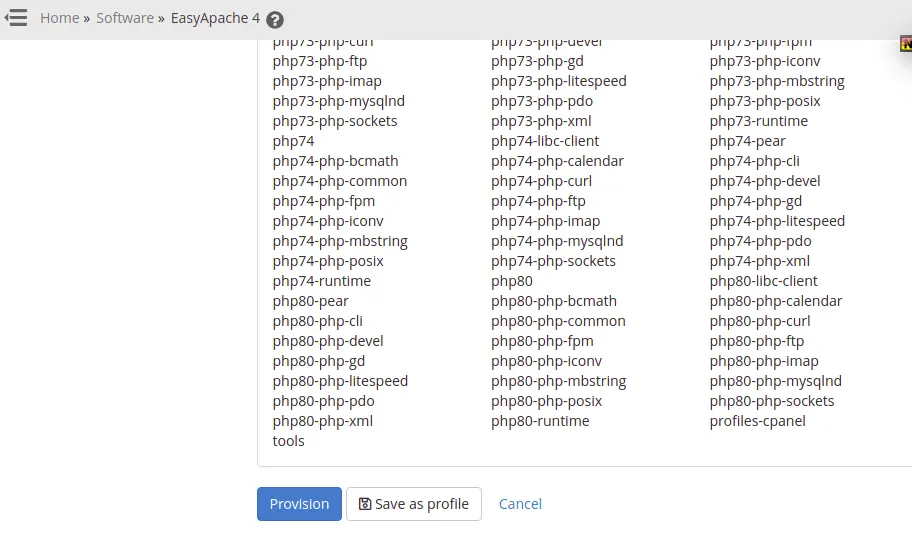
How to disable mod_pagespeed for a domain via .htaccess file?
In order to disable the mod_pagespeed just add below provided codes to your website .htaccess file.
<IfModule pagespeed_module> ModPagespeed off </IfModule>
If you enjoyed this article, then you’ll love Zalvis's Cloud Hosting platform. Turbocharge your website and get 24/7 support from our veteran team. Our world-class hosting infrastructure focuses on auto-scaling, performance, and security. Let us show you the Zalvis difference! Check out our services.