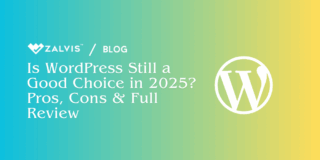In the realm of blogging, two platforms have stood the test of time: WordPress vs Blogger.
Both are popular choices for bloggers looking to create and manage their own websites, but they have distinct differences that can make one more suitable than the other depending on your needs.
In this comprehensive comparison, we’ll delve into the key features, pros, and cons of WordPress and Blogger to help you decide which platform is better for you in 2024.
WordPress: A Versatile Powerhouse
Overview: WordPress is a powerful and versatile content management system (CMS) that powers over 40% of all websites on the internet. It’s known for its flexibility, scalability, and ease of use, making it a popular choice for bloggers, businesses, and developers alike.
Pros of WordPress:
1. Flexibility: WordPress offers a wide range of themes and plugins that allow you to customize your website to suit your needs. Whether you’re looking to create a simple blog or a complex e-commerce site, WordPress has the tools to help you do it.
2. Scalability: WordPress is highly scalable, meaning you can start with a simple blog and easily expand it into a full-fledged website as your needs grow.
3. SEO Friendly: WordPress is designed with search engine optimization (SEO) in mind, making it easier for your website to rank higher in search engine results.
4. Community Support: WordPress has a large and active community of users and developers who are always willing to help you out with any questions or issues you may have.
5. Security: WordPress takes security seriously and regularly releases updates to protect your website from vulnerabilities.
Cons of WordPress:
1. Learning Curve: While WordPress is relatively easy to use, it can still have a bit of a learning curve, especially for beginners.
2. Maintenance: WordPress requires regular maintenance, including updates to themes, plugins, and the core software, which can be time-consuming.
3. Cost: While WordPress itself is free, you may incur costs for hosting, themes, plugins, and other services.
Blogger: A Simple, Straightforward Option
Overview: Blogger is a free blogging platform owned by Google. It’s known for its simplicity and ease of use, making it a great choice for beginners or casual bloggers.
Pros of Blogger:
1. Ease of Use: Blogger is incredibly easy to set up and use, with a simple drag-and-drop interface that requires no technical skills.
2. Integration with Google: Since Blogger is owned by Google, it integrates seamlessly with other Google services like AdSense, Analytics, and Google+.
3. Free Hosting: Blogger provides free hosting for your blog, which can save you money compared to self-hosted platforms like WordPress.
4. Security: Blogger is hosted on Google’s servers, which are known for their security and reliability.
Cons of Blogger:
1. Limited Customization: Blogger offers limited customization options compared to WordPress, with fewer themes and plugins available.
2. Ownership: Since Blogger is owned by Google, there’s always a risk that Google could decide to shut down the platform, leaving you without access to your content.
3. SEO Limitations: While Blogger is SEO-friendly to some extent, it doesn’t offer the same level of SEO customization and control as WordPress.
WordPress vs Blogger: A Detailed Comparison

1. Cost:
WordPress: While the WordPress software itself is free, you’ll need to pay for hosting, domain registration, themes, and plugins. Costs can vary depending on your needs, but you can expect to pay anywhere from $50 to $500 or more per year.
Blogger: Blogger is completely free to use, including hosting and a subdomain (e.g., yourblog.blogspot.com). However, if you want to use a custom domain (e.g., yourblog.com), you’ll need to purchase one separately, which typically costs around $10 to $20 per year.
2. Customization:
WordPress: WordPress offers unparalleled customization options, with thousands of themes and plugins available to help you create a unique website. You can customize everything from the layout and design to the functionality and features of your site.
Blogger: While Blogger does offer some customization options, they are more limited compared to WordPress. There are fewer themes and plugins available, and you have less control over the design and functionality of your blog.
3. SEO:
WordPress: WordPress is highly SEO-friendly, with built-in features that make it easy to optimize your site for search engines. You can easily add meta tags, customize permalinks, and use plugins like Yoast SEO to improve your site’s SEO.
Blogger: Blogger is also SEO-friendly to some extent, but it doesn’t offer the same level of customization and control as WordPress. You can still optimize your blog for SEO, but you may not have as many options or tools at your disposal.
4. Security:
WordPress: WordPress is generally considered to be secure, but it’s also a popular target for hackers due to its widespread use. You’ll need to take steps to secure your WordPress site, such as using strong passwords, keeping your software up to date, and using security plugins.
Blogger: Since Blogger is hosted on Google’s servers, it benefits from Google’s security measures. However, you still need to take precautions to secure your account, such as enabling two-factor authentication and regularly backing up your content.
5. Support and Community:
WordPress: WordPress has a large and active community of users and developers who can provide support and assistance. There are also plenty of online resources, forums, and tutorials available to help you learn how to use WordPress.
Blogger: While Blogger does have a community of users, it’s not as large or active as WordPress. There are fewer resources available for troubleshooting or learning how to use the platform.
6. Ownership and Control:
WordPress: With WordPress, you have full ownership and control over your content. You can choose where to host your site, how to design it, and what content to publish without any restrictions.
Blogger: Blogger is owned by Google, which means Google has some control over your content. While this is unlikely to be an issue for most users, it’s something to be aware of if you’re concerned about ownership and control.
Conclusion: Which One Is Better?
In conclusion, both WordPress and Blogger have their strengths and weaknesses, and the right choice for you will depend on your specific needs and preferences.
Choose WordPress if: You want maximum flexibility, customization options, and control over your website. WordPress is the better choice for serious bloggers, businesses, and anyone looking to create a professional, high-quality website.
Choose Blogger if: You’re a beginner or casual blogger looking for a simple, easy-to-use platform. Blogger is a great choice for personal blogs, hobbyists, and anyone who wants to get started with blogging quickly and easily without any technical hassle.
In the end, both platforms can help you create a successful blog, so choose the one that best suits your needs and goals.
If you enjoyed this article, then you’ll love Zalvis's WordPress Hosting platform. Turbocharge your website and get 24/7 support from our veteran team. Our world-class hosting infrastructure focuses on auto-scaling, performance, and security. Let us show you the Zalvis difference! Check out our plans.