How to clear cookies in Google Chrome, Safari and Firefox.
Step 1: Open Chrome and click the ⋮ icon followed by More Tools and then Clear Browsing Data…
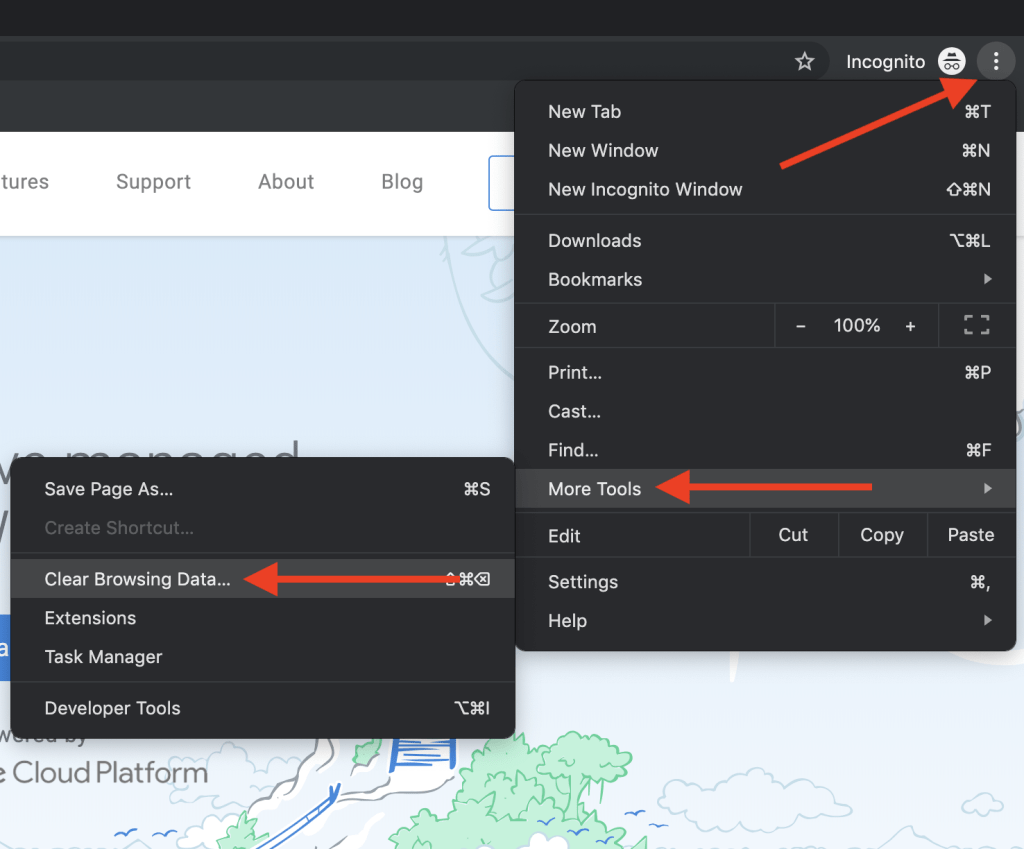
Step 2: Select time range All time and then make sure you check Cookies and other site data, finally
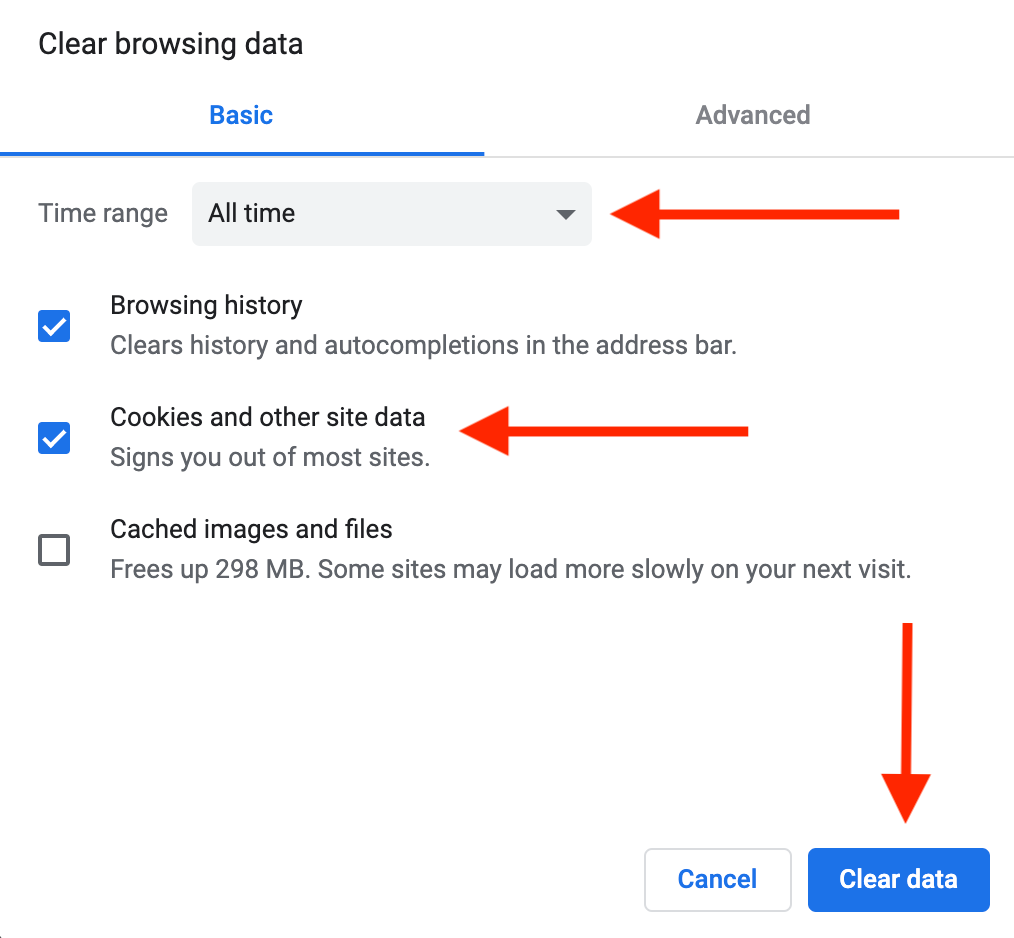
How to clear Cookies in Safari
Step 1: Click Safari. This menu is in the top-left corner of your Mac’s screen. A drop-down menu will appear.
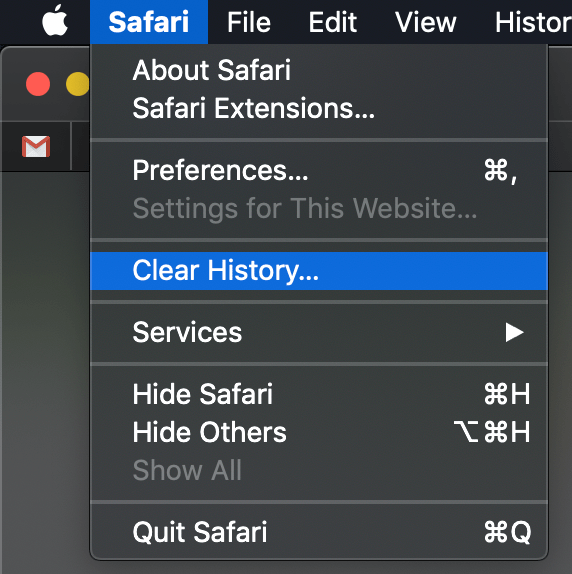
Step 2: Select All history and finally click Clear History.
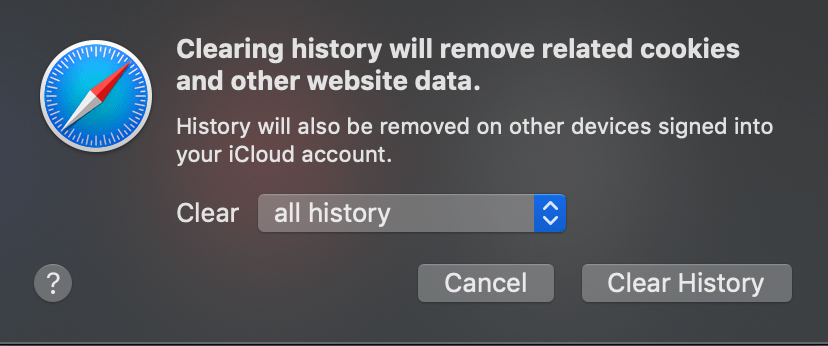
How to clear Cookies in Firefox
Step 1: Open Firefox and click the settings icon highlighted in the screenshot below, then click Library, followed by History
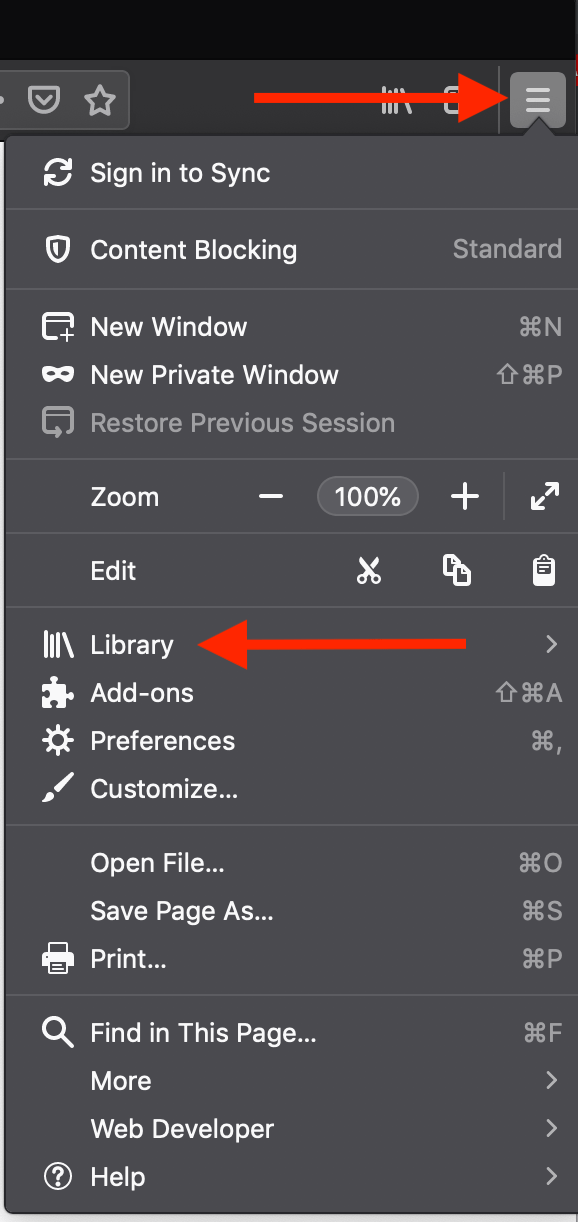
Step 2: Next to Time range to clear, select Everything, also make sure that Cookies is checked, finally click the Clear now button.
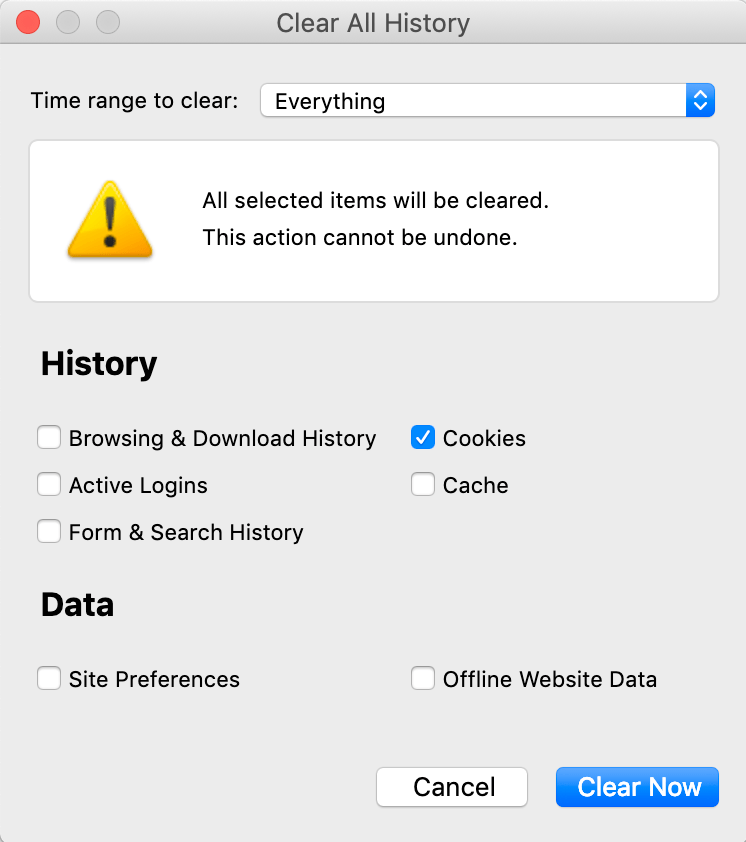
If you enjoyed this article, then you’ll love Zalvis's Cloud Hosting platform. Turbocharge your website and get 24/7 support from our veteran team. Our world-class hosting infrastructure focuses on auto-scaling, performance, and security. Let us show you the Zalvis difference! Check out our services.