Need to save a conversation for later? This quick tutorial will show you how to quickly request a chat transcript and have it sent straight to your email.
It’s a simple, efficient way to keep track of your important discussions with our team!
- Click on the hamburger menu in the top right side of the chat window and select Email Transcript;
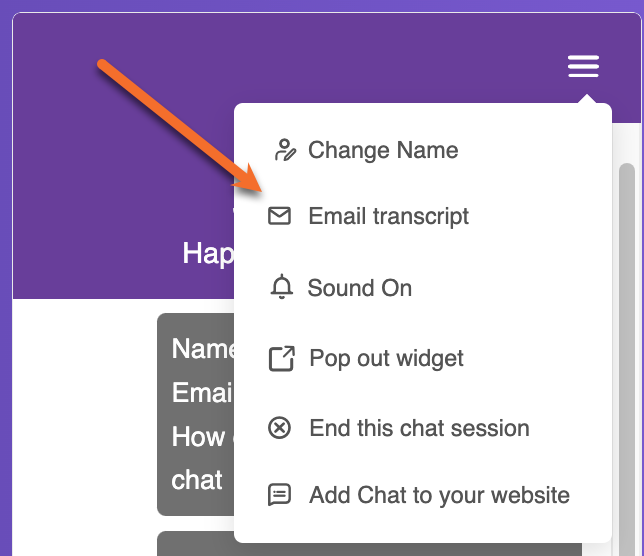 2. Enter your email address and click Send.
2. Enter your email address and click Send.
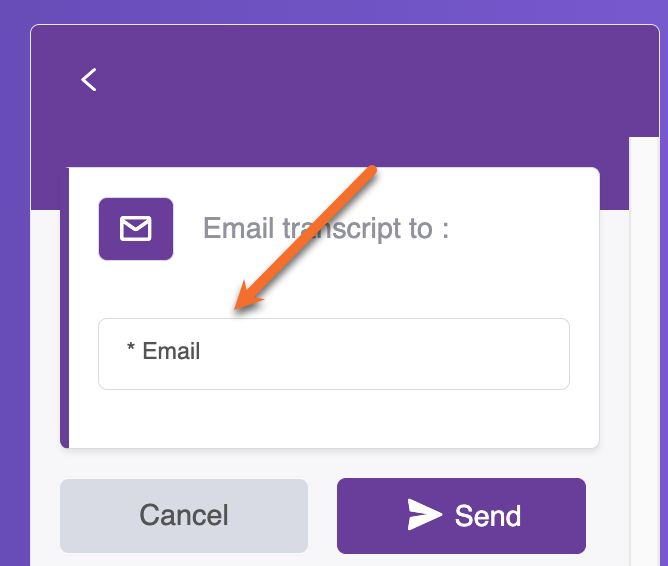
That’s all; you should receive the chat transcript in your email address shortly.