Some times due to various reasons such as invalid cPanel login attempts, Invalid IMAP/SMTP login attempts, and mod_security blocks, your client’s IP address may get blocked in your server’s firewall. You can unblock your or your client’s IP address from WHM with one click, in order to do that please follow the below steps:
If your own IP has been blocked, you will not be able to establish any connection to the server. So in order to perform the following steps, please connect to a different network, temporarily such as your phone’s hotspot.
1. Login to WHM and go to ‘ConfigServer Security & Firewall.
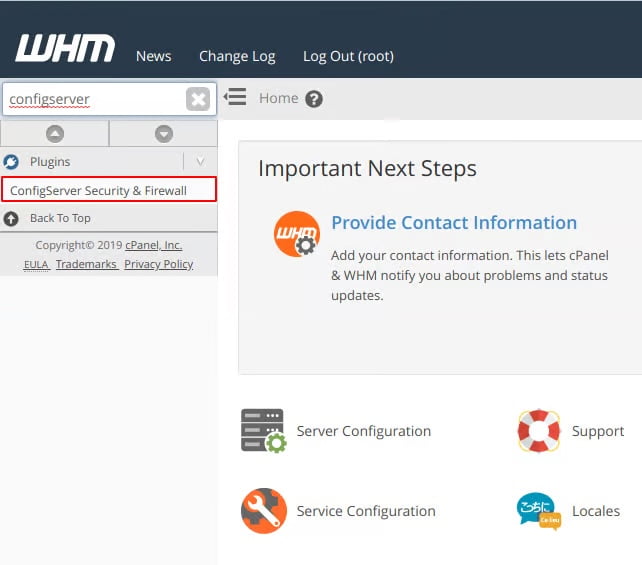 2. You will see the page as follows.
2. You will see the page as follows.
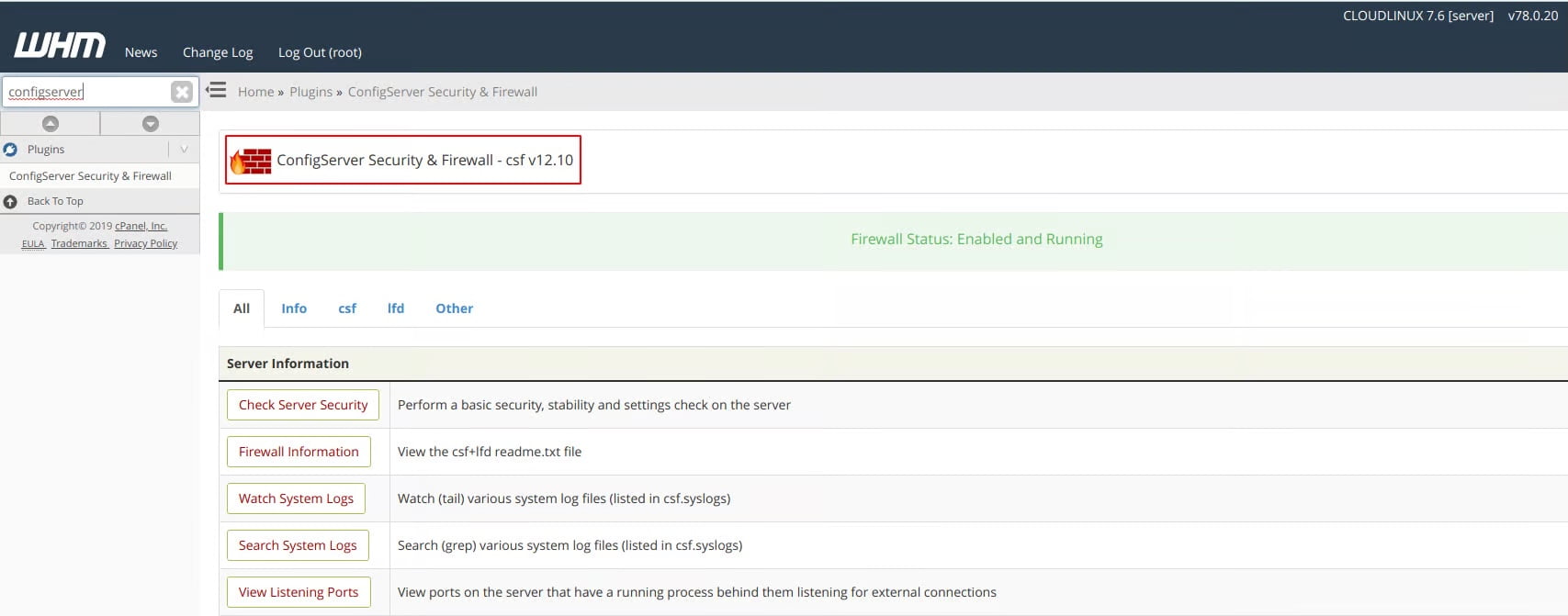 3. Go to ‘csf’ tab and scroll down, you will see the ‘Search for IP’ option. As shown in the below screenshot:
3. Go to ‘csf’ tab and scroll down, you will see the ‘Search for IP’ option. As shown in the below screenshot:
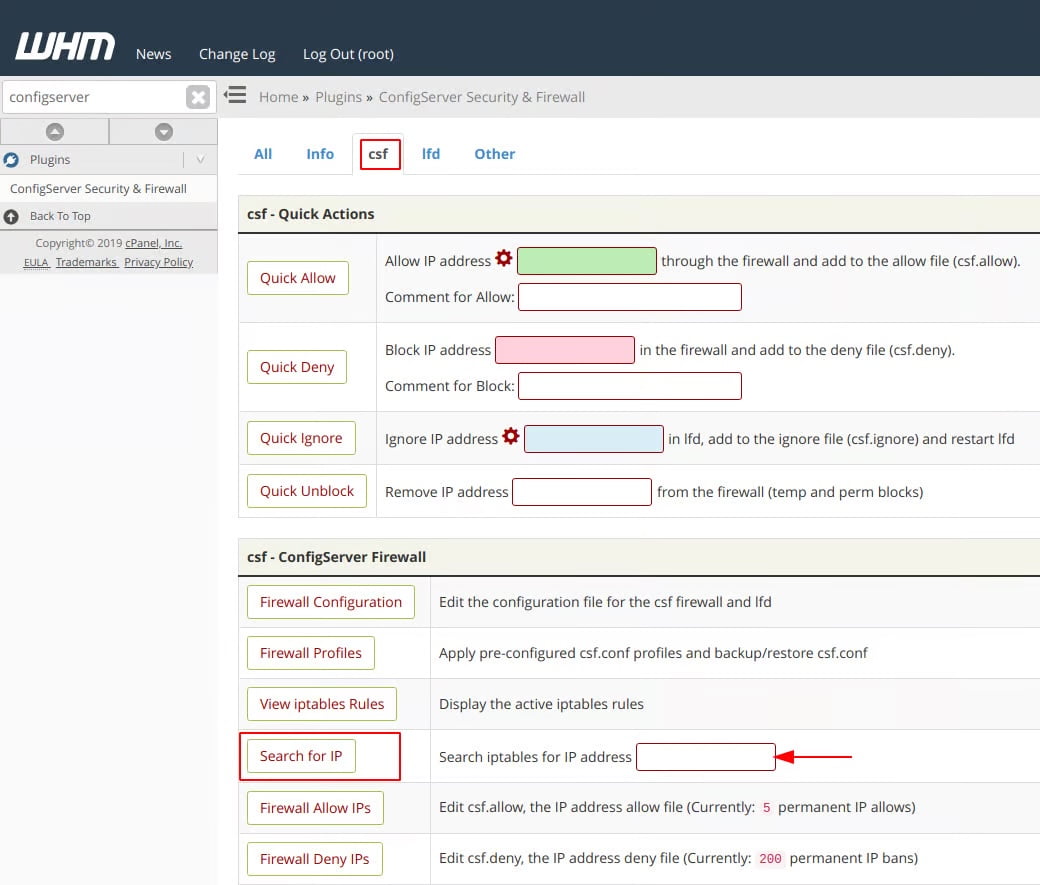 In the box highlighted with the arrow put the IP address which you want to unblock and click on ‘Search for IP’. Refer to the below screenshot:
In the box highlighted with the arrow put the IP address which you want to unblock and click on ‘Search for IP’. Refer to the below screenshot:
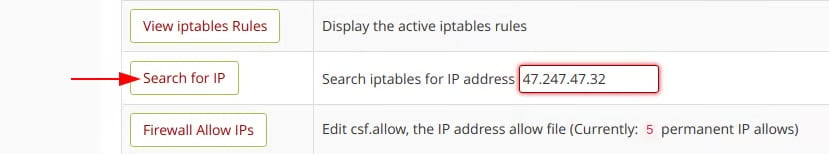 After that, you will see the reason for which the IP is blocked.
After that, you will see the reason for which the IP is blocked.
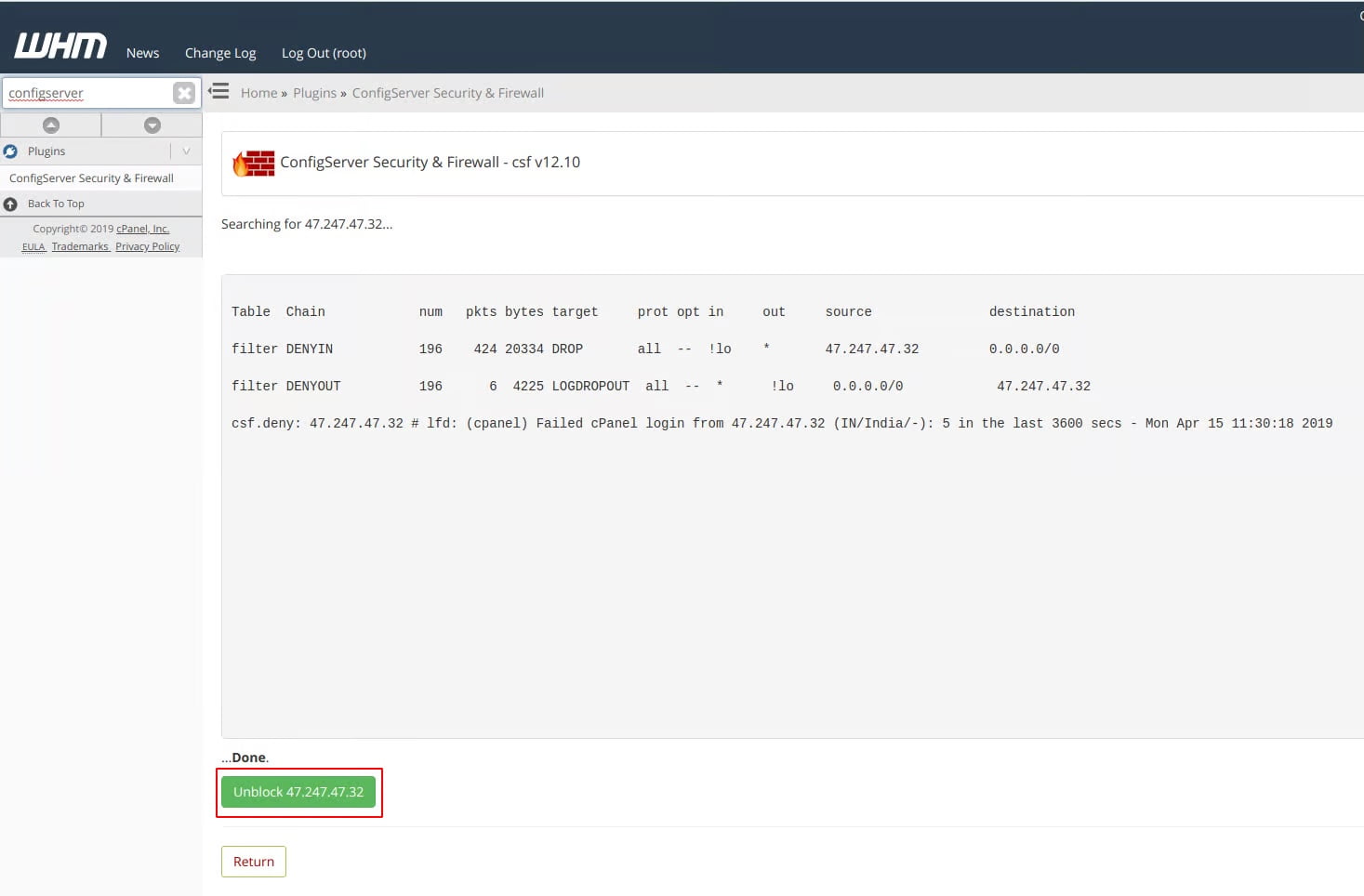
Go ahead and click on the green ‘Unblock’ button at the bottom to unblock the IP address from the firewall. Aftr that, you will see the below screen:
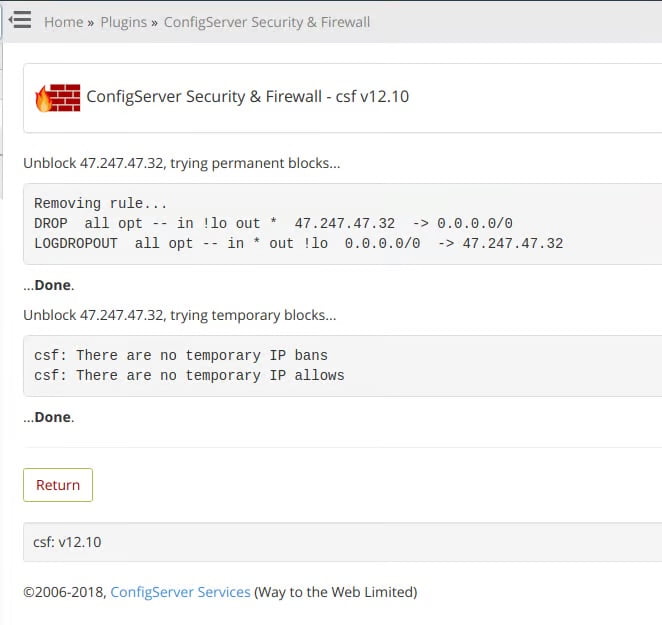 Following these steps, you can unblock any number of blocked IPs from the managed VPS & Dedicated server’s firewall.
Following these steps, you can unblock any number of blocked IPs from the managed VPS & Dedicated server’s firewall.