You can upgrade your account at any time. It is free to upgrade, and the only cost you would incur is the difference in price between your current plan and the new plan you wish to upgrade. If you upgrade in the middle of the month, we will charge a prorated amount and the regular monthly fee will be charged the following month.
Follow the steps below to place an upgrade order:
- Log in to your Zalvis account
- Scroll to Products & Services and then select the hosting package you want to upgrade
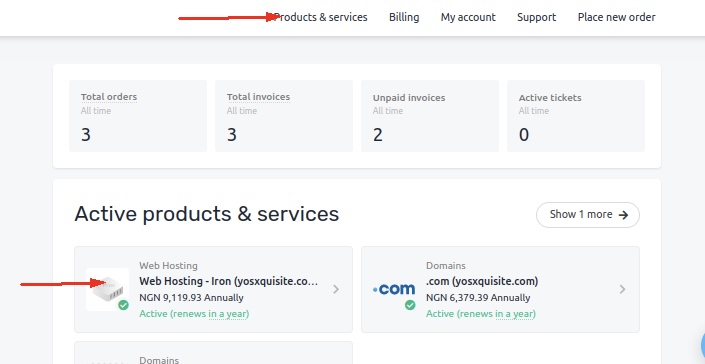
- Click Manage underneath the hosting package
- On the Web Hosting Dashboard page, click billing
- Scroll down to Upgrade/Downgrade
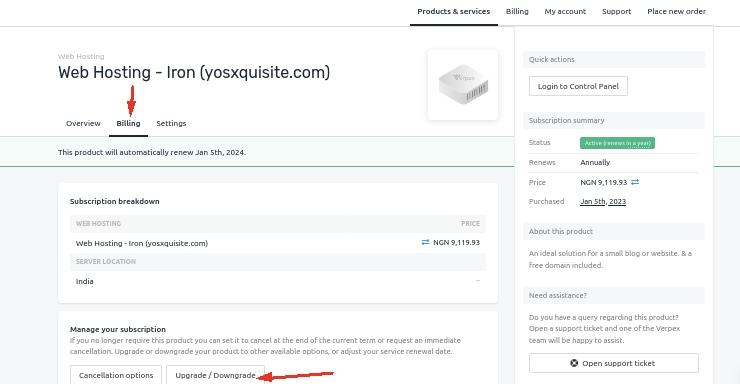
- Follow the checkout instructions and choose the plan, location and review changes where necessary
- An Invoice will be automatically generated and you will be billed for the difference between what you paid for the current plan and the cost of the new plan. At your next renewal, you will pay the full price of the new hosting plan.
Please note that Downgrades can only be done manually by our support team. If you have reached the top-tier hosting plan and wish to upgrade further, you need to contact the support.
If you enjoyed this article, then you’ll love Zalvis's Cloud Hosting platform. Turbocharge your website and get 24/7 support from our veteran team. Our world-class hosting infrastructure focuses on auto-scaling, performance, and security. Let us show you the Zalvis difference! Check out our services.