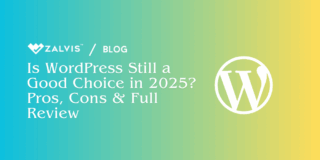wp_enqueue_scripts is a WordPress hook that is used when loading front-end scripts and styles. Check out this article to learn how to use it.Enqueuing scripts and styles is a fundamental aspect of developing for WordPress. The process of enqueuing ensures that your assets are included properly and efficiently, avoiding conflicts with other themes and plugins. In this article, we’ll dive deep into the
wp_enqueue_scripts action hook, exploring its purpose, usage, and best practices. By the end, you’ll have a comprehensive understanding of how to enqueue your assets in WordPress effectively.
1. Introduction to Enqueuing in WordPress
WordPress, being a robust and widely-used content management system, allows developers to extend its functionality using themes and plugins. When developing these extensions, it’s crucial to manage how scripts (JavaScript) and styles (CSS) are added to the site. This is where enqueuing comes into play.

Enqueuing is the process of instructing WordPress to include your assets at the appropriate time. This method not only ensures that your assets are loaded correctly but also helps in maintaining compatibility with other themes and plugins.
2. Why Enqueue Scripts and Styles?
The primary reasons for enqueuing scripts and styles in WordPress are:
- Avoiding Conflicts: By using WordPress functions to enqueue assets, you reduce the risk of conflicts with other themes and plugins. Directly including scripts and styles can lead to duplicated files, version mismatches, and other issues.
- Dependency Management: Enqueuing allows you to specify dependencies for your scripts and styles, ensuring that they are loaded in the correct order.
- Efficient Loading: Proper enqueuing helps in minimizing the number of HTTP requests and ensures that assets are loaded only when needed, improving page load times.
- Maintaining Best Practices: Enqueuing adheres to WordPress best practices, making your code more maintainable and compatible with future updates.
3. Understanding the wp_enqueue_scripts Hook
The wp_enqueue_scripts hook is a WordPress action hook that runs during the script and style enqueueing process. This hook is the recommended place to register and enqueue your assets.The hook is triggered after WordPress has set up all its default scripts and styles but before it outputs them in the <head> section of your HTML document.Here’s a basic example of how to use the wp_enqueue_scripts hook:
function my_theme_enqueue_scripts() {
// Register and enqueue your scripts and styles here
}
add_action('wp_enqueue_scripts', 'my_theme_enqueue_scripts');In this example, the my_theme_enqueue_scripts function is hooked into wp_enqueue_scripts, ensuring that it runs at the appropriate time.
4. Registering and Enqueuing Scripts
Using wp_register_script()
The wp_register_script() function registers a new script with WordPress but does not enqueue it. This function is useful when you need to register a script that will be conditionally enqueued later.
wp_register_script( $handle, $src, $deps, $ver, $in_footer );- $handle (string, required): A unique name for the script.
- $src (string, required): The URL to the script.
- $deps (array, optional): An array of handles for scripts that this script depends on.
- $ver (string|bool|null, optional): The script version number.
- $in_footer (bool, optional): Whether to enqueue the script in the footer.
Example:
function my_theme_register_scripts() {
wp_register_script('custom-script', get_template_directory_uri() . '/js/custom-script.js', array('jquery'), '1.0.0', true);
}
add_action('wp_enqueue_scripts', 'my_theme_register_scripts');Using wp_enqueue_script()
The wp_enqueue_script() function both registers and enqueues a script. If the script is already registered, this function will enqueue it.
wp_enqueue_script( $handle, $src, $deps, $ver, $in_footer );Example:
function my_theme_enqueue_scripts() {
wp_enqueue_script('custom-script', get_template_directory_uri() . '/js/custom-script.js', array('jquery'), '1.0.0', true);
}
add_action('wp_enqueue_scripts', 'my_theme_enqueue_scripts');5. Registering and Enqueuing Styles
Using wp_register_style()
The wp_register_style() function registers a new stylesheet with WordPress but does not enqueue it. This function is useful when you need to register a stylesheet that will be conditionally enqueued later.
wp_register_style( $handle, $src, $deps, $ver, $media );- $handle (string, required): A unique name for the stylesheet.
- $src (string, required): The URL to the stylesheet.
- $deps (array, optional): An array of handles for styles that this style depends on.
- $ver (string|bool|null, optional): The stylesheet version number.
- $media (string, optional): The media for which this stylesheet has been defined.
Example:
function my_theme_register_styles() {
wp_register_style('custom-style', get_template_directory_uri() . '/css/custom-style.css', array(), '1.0.0', 'all');
}
add_action('wp_enqueue_scripts', 'my_theme_register_styles');Using wp_enqueue_style()
The wp_enqueue_style() function both registers and enqueues a stylesheet. If the stylesheet is already registered, this function will enqueue it.
wp_enqueue_style( $handle, $src, $deps, $ver, $media );Example:
function my_theme_enqueue_styles() {
wp_enqueue_style('custom-style', get_template_directory_uri() . '/css/custom-style.css', array(), '1.0.0', 'all');
}
add_action('wp_enqueue_scripts', 'my_theme_enqueue_styles');6. Conditional Loading of Assets
Sometimes, you may want to load certain scripts or styles only on specific pages or under specific conditions. You can achieve this by using WordPress conditional tags within your enqueue function.
Example:
function my_theme_enqueue_conditional_scripts() {
if (is_page('contact')) {
wp_enqueue_script('contact-form-script', get_template_directory_uri() . '/js/contact-form.js', array('jquery'), '1.0.0', true);
}
}
add_action('wp_enqueue_scripts', 'my_theme_enqueue_conditional_scripts');In this example, the contact-form-script is only enqueued on the Contact page.
7. Dependencies and Versions
Dependencies
When registering or enqueuing scripts and styles, you can specify dependencies. This ensures that the dependencies are loaded before the script or style that depends on them.
Example:
function my_theme_enqueue_dependent_scripts() {
wp_enqueue_script('custom-script', get_template_directory_uri() . '/js/custom-script.js', array('jquery'), '1.0.0', true);
}
add_action('wp_enqueue_scripts', 'my_theme_enqueue_dependent_scripts');In this example, custom-script depends on jQuery, ensuring that jQuery is loaded first.
Versions
Specifying a version number for your scripts and styles helps in cache busting. When you update a script or style, changing the version number ensures that users receive the latest version.
Example:
function my_theme_enqueue_versioned_styles() {
wp_enqueue_style('custom-style', get_template_directory_uri() . '/css/custom-style.css', array(), '1.1.0', 'all');
}
add_action('wp_enqueue_scripts', 'my_theme_enqueue_versioned_styles');In this example, the version number 1.1.0 helps browsers recognize that the stylesheet has been updated.
8. Localizing Scripts
Localizing scripts allows you to pass PHP data to your JavaScript files, enabling better integration between your PHP and JavaScript code.
Example:
function my_theme_localize_scripts() {
wp_enqueue_script('custom-script', get_template_directory_uri() . '/js/custom-script.js', array('jquery'), '1.0.0', true);$localization_data = array(
'ajax_url' => admin_url('admin-ajax.php'),
'nonce' => wp_create_nonce('my_nonce'),
);wp_localize_script('custom-script', 'my_script_vars', $localization_data);
}
add_action('wp_enqueue_scripts', 'my_theme_localize_scripts');In this example, my_script_vars is a JavaScript object containing ajax_url and nonce, which can be accessed in custom-script.js.
9. Common Pitfalls and How to Avoid Them
Directly Including Scripts and Styles
One of the most common mistakes is directly including scripts and styles using <script> and <link> tags in your theme or plugin files. This approach bypasses WordPress’s built-in handling for dependencies, versioning, and order of loading. It also increases the risk of conflicts with other themes and plugins.
Not Using Conditional Tags
Failing to use conditional tags can lead to unnecessary scripts and styles being loaded on every page, which can negatively impact performance. Always ensure you are enqueuing assets only where they are needed.
Ignoring Dependencies
Not specifying dependencies can lead to scripts and styles being loaded in the wrong order, resulting in JavaScript errors and broken styles. Always define dependencies to ensure the correct loading sequence.
Hardcoding URLs
Hardcoding URLs for scripts and styles can lead to issues when the site URL changes (e.g., moving from a development environment to a production environment). Use WordPress functions like get_template_directory_uri() and plugins_url() to dynamically generate URLs.
10. Best Practices for Enqueuing Assets
Use Descriptive Handles
Always use descriptive and unique handles for your scripts and styles. This helps avoid conflicts with other themes and plugins that might use the same handles.
Enqueue Only When Necessary
Use conditional tags to enqueue scripts and styles only on the pages where they are needed. This reduces the number of HTTP requests and improves page load times.
Leverage Versioning
Use the $ver parameter to specify a version number for your scripts and styles. This helps with cache busting, ensuring users receive the latest version of your assets.
Enqueue in the Footer
Whenever possible, enqueue your scripts to be loaded in the footer by setting the $in_footer parameter to true. This allows the main content of the page to load first, improving perceived performance.
Use Minified Files
Use minified versions of your scripts and styles to reduce file size and improve load times. You can create minified versions manually or use build tools like Gulp or Webpack.
Localize Scripts
Use wp_localize_script() to pass data from PHP to JavaScript, enabling better integration and avoiding the need for inline JavaScript.
11. Real-World Examples
Enqueuing Google Fonts
function my_theme_enqueue_google_fonts() {
wp_enqueue_style('google-fonts', 'https://fonts.googleapis.com/css2?family=Roboto:wght@400;700&display=swap', array(), null);
}
add_action('wp_enqueue_scripts', 'my_theme_enqueue_google_fonts');In this example, the Google Fonts stylesheet is enqueued using a unique handle and the URL to the Google Fonts API.
Enqueuing Custom Scripts with Dependencies
function my_theme_enqueue_custom_scripts() {
wp_enqueue_script('custom-script', get_template_directory_uri() . '/js/custom-script.js', array('jquery'), '1.0.0', true);
wp_localize_script('custom-script', 'my_script_vars', array(
'ajax_url' => admin_url('admin-ajax.php'),
'nonce' => wp_create_nonce('my_nonce'),
));
}
add_action('wp_enqueue_scripts', 'my_theme_enqueue_custom_scripts');In this example, a custom script is enqueued with jQuery as a dependency and localized with data for AJAX requests.
Conditionally Enqueuing Scripts
function my_theme_enqueue_conditional_scripts() {
if (is_page_template('template-contact.php')) {
wp_enqueue_script('contact-form-script', get_template_directory_uri() . '/js/contact-form.js', array('jquery'), '1.0.0', true);
}
}
add_action('wp_enqueue_scripts', 'my_theme_enqueue_conditional_scripts');In this example, the contact form script is only enqueued on pages using a specific page template.
12. Conclusion
Enqueuing scripts and styles in WordPress is an essential practice for any theme or plugin developer. It ensures that assets are loaded properly, dependencies are managed, and conflicts are avoided. By following the guidelines and best practices outlined in this article, you can create more efficient, maintainable, and compatible WordPress projects.Enqueuing might seem complex at first, but with a solid understanding of the wp_enqueue_scripts hook and related functions, you’ll be well-equipped to manage your assets effectively. Remember to always enqueue rather than directly include your scripts and styles, use descriptive handles, leverage versioning, and conditionally load assets to optimize performance.By adhering to these principles, you’ll not only improve your development workflow but also provide a better experience for users visiting your WordPress site.If you enjoyed this article, then you’ll love Zalvis's WordPress Hosting platform. Turbocharge your website and get 24/7 support from our veteran team. Our world-class hosting infrastructure focuses on auto-scaling, performance, and security. Let us show you the Zalvis difference!
Check out our plans.  Enqueuing is the process of instructing WordPress to include your assets at the appropriate time. This method not only ensures that your assets are loaded correctly but also helps in maintaining compatibility with other themes and plugins.
Enqueuing is the process of instructing WordPress to include your assets at the appropriate time. This method not only ensures that your assets are loaded correctly but also helps in maintaining compatibility with other themes and plugins.