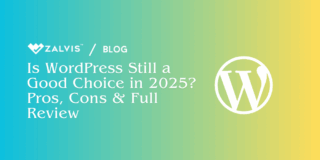The WordPress HTTP API will help you make HTTP calls a lot more easily. This is a complete tutorial about how to use it in WordPress.
WordPress, the most widely used content management system (CMS) globally, offers a multitude of tools and features that make it incredibly versatile and powerful. Among these features is the WordPress HTTP API, a powerful tool for developers that facilitates interaction with external APIs and services. This article delves deep into the WordPress HTTP API, exploring its functionalities, use cases, and how to leverage it effectively in your WordPress projects.

What is the WordPress HTTP API?
The WordPress HTTP API is a set of functions provided by WordPress that enables developers to send HTTP requests and receive responses from external servers. This API supports various HTTP methods, including GET, POST, PUT, DELETE, and more, allowing for comprehensive interaction with RESTful services, webhooks, and other APIs.
Why Use the WordPress HTTP API?
1. Ease of Use: The WordPress HTTP API abstracts the complexities of cURL and other low-level HTTP libraries, providing a simpler interface for sending HTTP requests.
2. Compatibility: The API is built into WordPress, ensuring compatibility across different WordPress versions and hosting environments.
3. Security: It includes security features such as SSL verification, which helps prevent man-in-the-middle attacks.
4. Error Handling: The API provides robust error handling mechanisms, making it easier to manage failures and retries.
Basic Concepts
Before diving into the specifics of the WordPress HTTP API, it’s essential to understand some basic concepts:
- HTTP Methods: These are the types of requests that can be made, including GET (retrieve data), POST (send data), PUT (update data), and DELETE (remove data).
- Endpoints: The URLs to which HTTP requests are sent.
- Headers: Metadata sent with an HTTP request or response, such as content type and authorization tokens.
- Body: The data sent with an HTTP request, typically used with POST and PUT requests.
Getting Started with the WordPress HTTP API
To use the WordPress HTTP API, you need to call the appropriate function based on the HTTP method you want to use. The most common functions are:
- wp_remote_get()
- wp_remote_post()
- wp_remote_request()
Each of these functions returns a response object containing details about the request and the data returned from the endpoint.
Example: Making a GET Request
Here’s a basic example of making a GET request to fetch data from an external API:
$response = wp_remote_get(‘https://api.example.com/data’);
if (is_wp_error($response)) {
$error_message = $response->get_error_message();
echo “Something went wrong: $error_message”;
} else {
$body = wp_remote_retrieve_body($response);
$data = json_decode($body, true);
print_r($data);
}
Detailed Breakdown of the HTTP API Functions
wp_remote_get()
The wp_remote_get() function is used to send a GET request. It retrieves data from a specified URL.
Syntax:
wp_remote_get($url, $args);
- $url (string): The URL to request.
- $args (array): Optional. An array of request arguments.
Example:
$response = wp_remote_get(‘https://api.example.com/data’, array(
‘timeout’ => 15,
‘headers’ => array(
‘Authorization’ => ‘Bearer YOUR_ACCESS_TOKEN’,
),
));if (is_wp_error($response)) {
echo ‘Error: ‘ . $response->get_error_message();
} else {
$body = wp_remote_retrieve_body($response);
$data = json_decode($body, true);
print_r($data);
}
wp_remote_post()
The wp_remote_post() function is used to send a POST request. It sends data to a specified URL.
Syntax:
wp_remote_post($url, $args);
- $url (string): The URL to request.
- $args (array): Optional. An array of request arguments.
Example:
$response = wp_remote_post(‘https://api.example.com/data’, array(
‘body’ => array(
‘key1’ => ‘value1’,
‘key2’ => ‘value2’,
),
‘headers’ => array(
‘Authorization’ => ‘Bearer YOUR_ACCESS_TOKEN’,
),
));if (is_wp_error($response)) {
echo ‘Error: ‘ . $response->get_error_message();
} else {
$body = wp_remote_retrieve_body($response);
$data = json_decode($body, true);
print_r($data);
}
wp_remote_request()
The wp_remote_request() function is used for sending custom HTTP requests, including PUT and DELETE.
Syntax:
wp_remote_request($url, $args);
- $url (string): The URL to request.
- $args (array): Optional. An array of request arguments.
Example:
Sending a PUT request:
$response = wp_remote_request(‘https://api.example.com/data/1’, array(
‘method’ => ‘PUT’,
‘body’ => json_encode(array(
‘key1’ => ‘updated_value1’,
)),
‘headers’ => array(
‘Authorization’ => ‘Bearer YOUR_ACCESS_TOKEN’,
‘Content-Type’ => ‘application/json’,
),
));if (is_wp_error($response)) {
echo ‘Error: ‘ . $response->get_error_message();
} else {
$body = wp_remote_retrieve_body($response);
$data = json_decode($body, true);
print_r($data);
}
Handling Responses
The responses from the WordPress HTTP API contain several components:
- Headers: Metadata about the response.
- Body: The actual data returned by the API.
- Status Code: The HTTP status code of the response.
Example: Parsing a Response
$response = wp_remote_get(‘https://api.example.com/data’);
if (is_wp_error($response)) {
echo ‘Error: ‘ . $response->get_error_message();
} else {
$body = wp_remote_retrieve_body($response);
$data = json_decode($body, true);$headers = wp_remote_retrieve_headers($response);
$status_code = wp_remote_retrieve_response_code($response);echo “Status Code: $status_code\n”;
print_r($headers);
print_r($data);
}
Common Use Cases
The WordPress HTTP API can be used in a variety of scenarios. Here are some common use cases:
Integrating with Third-Party APIs
Many WordPress sites need to integrate with third-party services, such as social media platforms, payment gateways, or other web services. The HTTP API makes it easy to send requests and handle responses.
Example: Fetching Twitter Feeds
$response = wp_remote_get(‘https://api.twitter.com/2/tweets?ids=12345,67890’, array(
‘headers’ => array(
‘Authorization’ => ‘Bearer YOUR_ACCESS_TOKEN’,
),
));if (is_wp_error($response)) {
echo ‘Error: ‘ . $response->get_error_message();
} else {
$body = wp_remote_retrieve_body($response);
$tweets = json_decode($body, true);
foreach ($tweets as $tweet) {
echo $tweet[‘text’] . “<br>”;
}
}Webhooks
Webhooks are a way for apps to communicate with each other in real-time. The HTTP API can be used to handle incoming webhooks or send webhook notifications.
Example: Sending a Webhook Notification
$response = wp_remote_post(‘https://webhook.site/your-webhook-url’, array(
‘body’ => json_encode(array(
‘event’ => ‘order_created’,
‘order_id’ => 12345,
)),
‘headers’ => array(
‘Content-Type’ => ‘application/json’,
),
));if (is_wp_error($response)) {
echo ‘Error: ‘ . $response->get_error_message();
} else {
echo ‘Webhook sent successfully!’;
}
Updating External Services
The HTTP API can also be used to update data on external services. This is particularly useful for syncing data between WordPress and other platforms.
Example: Updating User Information on an External Service
$response = wp_remote_request(‘https://api.example.com/users/1’, array(
‘method’ => ‘PUT’,
‘body’ => json_encode(array(
‘name’ => ‘John Doe’,
’email’ => ‘john.doe@example.com’,
)),
‘headers’ => array(
‘Authorization’ => ‘Bearer YOUR_ACCESS_TOKEN’,
‘Content-Type’ => ‘application/json’,
),
));if (is_wp_error($response)) {
echo ‘Error: ‘ . $response->get_error_message();
} else {
echo ‘User information updated successfully!’;
}Advanced Features
Custom Headers
Custom headers can be added to requests to pass additional information, such as authentication tokens.
Example: Adding Custom Headers
$response = wp_remote_get(‘https://api.example.com/data’, array(
‘headers’ => array(
‘Authorization’ => ‘Bearer YOUR_ACCESS_TOKEN’,
‘Custom-Header’ => ‘CustomValue’,
),
));if (is_wp_error($response)) {
echo ‘Error: ‘ . $response->get_error_message();
} else {$body = wp_remote_retrieve_body($response);
$data = json_decode($body, true);
print_r($data);}
Handling Different Content Types
When working with APIs, you might encounter different content types such as JSON, XML, or plain text. The WordPress HTTP API can handle these by setting the appropriate headers and parsing the response correctly.
Example: Sending and Receiving JSON
php
$response = wp_remote_post(‘https://api.example.com/data’, array(
‘body’ => json_encode(array(
‘key1’ => ‘value1’,
‘key2’ => ‘value2’,
)),
‘headers’ => array(
‘Content-Type’ => ‘application/json’,
‘Authorization’ => ‘Bearer YOUR_ACCESS_TOKEN’,
),
));if (is_wp_error($response)) {
echo ‘Error: ‘ . $response->get_error_message();
} else {
$body = wp_remote_retrieve_body($response);
$data = json_decode($body, true);
print_r($data);
}
Error Handling and Debugging
Robust error handling is crucial for creating reliable and user-friendly applications. The WordPress HTTP API provides several functions to handle errors effectively.
Example: Handling Errors
$response = wp_remote_get(‘https://api.example.com/data’);
if (is_wp_error($response)) {
$error_message = $response->get_error_message();
echo “Request failed: $error_message”;
} else {
$body = wp_remote_retrieve_body($response);
$data = json_decode($body, true);
if (json_last_error() !== JSON_ERROR_NONE) {
echo “JSON error: ” . json_last_error_msg();
} else {
print_r($data);
}
}
Rate Limiting and Throttling
Many APIs implement rate limiting to prevent abuse and ensure fair usage. It’s essential to handle rate limits gracefully by checking response headers and implementing delays or retries.
Example: Handling Rate Limits
$response = wp_remote_get(‘https://api.example.com/data’);
if (is_wp_error($response)) {
echo ‘Error: ‘ . $response->get_error_message();
} else {
$rate_limit_remaining = wp_remote_retrieve_header($response, ‘X-RateLimit-Remaining’);
$rate_limit_reset = wp_remote_retrieve_header($response, ‘X-RateLimit-Reset’);if ($rate_limit_remaining == 0) {
$wait_time = $rate_limit_reset – time();
echo “Rate limit exceeded. Please wait $wait_time seconds.”;
} else {
$body = wp_remote_retrieve_body($response);
$data = json_decode($body, true);
print_r($data);
}
}
Security Best Practices
When working with the WordPress HTTP API, it’s essential to follow security best practices to protect your data and users.
Use HTTPS
Always use HTTPS for communication to ensure data encryption and prevent man-in-the-middle attacks.
Validate Inputs
Validate and sanitize all inputs before sending them in HTTP requests to prevent injection attacks.
Handle Sensitive Data Securely
Store and transmit sensitive data, such as API keys and tokens, securely. Use WordPress functions like get_option and update_option to store sensitive data securely in the database.
Practical Examples
Integrating a Weather API
Let’s create a practical example of integrating a weather API to fetch and display the current weather for a given city.
Step 1: Register a Shortcode
function register_weather_shortcode() {
add_shortcode(‘weather’, ‘display_weather’);
}
add_action(‘init’, ‘register_weather_shortcode’);
Step 2: Create the Function to Fetch and Display Weather Data
function display_weather($atts) {
$atts = shortcode_atts(array(
‘city’ => ‘New York’,
), $atts, ‘weather’);$response = wp_remote_get(‘https://api.weatherapi.com/v1/current.json?key=YOUR_API_KEY&q=’ . urlencode($atts[‘city’]));
if (is_wp_error($response)) {
return ‘Error fetching weather data’;
}$body = wp_remote_retrieve_body($response);
$data = json_decode($body, true);if (json_last_error() !== JSON_ERROR_NONE) {
return ‘Error parsing weather data’;
}$output = ‘<div class=”weather”>’;
$output .= ‘<h2>Weather for ‘ . esc_html($atts[‘city’]) . ‘</h2>’;
$output .= ‘<p>Temperature: ‘ . esc_html($data[‘current’][‘temp_c’]) . ‘°C</p>’;
$output .= ‘<p>Condition: ‘ . esc_html($data[‘current’][‘condition’][‘text’]) . ‘</p>’;
$output .= ‘</div>’;return $output;
}
Step 3: Use the Shortcode in a Post or Page
[weather city=”Los Angeles”]
This shortcode will display the current weather for Los Angeles using the weather API.
Performance Considerations
When using the WordPress HTTP API, it’s essential to consider the performance impact on your website. Here are some tips to optimize performance:
Caching Responses
To reduce the number of API calls and improve performance, cache the responses using WordPress transients.
Example: Caching an API Response
function get_weather_data($city) {
$transient_key = ‘weather_data_’ . md5($city);
$weather_data = get_transient($transient_key);if ($weather_data === false) {
$response = wp_remote_get(‘https://api.weatherapi.com/v1/current.json?key=YOUR_API_KEY&q=’ . urlencode($city));if (is_wp_error($response)) {
return false;
}$body = wp_remote_retrieve_body($response);
$weather_data = json_decode($body, true);if (json_last_error() !== JSON_ERROR_NONE) {
return false;
}set_transient($transient_key, $weather_data, HOUR_IN_SECONDS);
}return $weather_data;
}
Asynchronous Requests
For long-running tasks, consider using asynchronous requests to avoid blocking the main thread and improving the user experience.
Example: Using the Background Processing Library
if (!class_exists(‘WP_Async_Request’)) {
include_once plugin_dir_path(__FILE__) . ‘includes/wp-async-request.php’;
}class Weather_Async_Request extends WP_Async_Request {
protected $action = ‘weather_async_request’;protected function handle() {
$city = $this->data[‘city’];
$weather_data = get_weather_data($city);if ($weather_data) {
// Process the weather data
}
}
}$weather_async_request = new Weather_Async_Request();
$weather_async_request->data(array(‘city’ => ‘Los Angeles’))->dispatch();
Real-World Applications using the WordPress REST API
The WordPress REST API and HTTP API have enabled numerous high-profile and high-traffic websites to leverage the flexibility and power of WordPress while integrating with various external services and providing dynamic, content-rich experiences. Here are some notable examples of popular websites that utilize WordPress APIs:
1. The New York Times

The New York Times uses WordPress for its blogs, leveraging the WordPress REST API to manage and serve content across various sections of their site. This enables seamless integration between their proprietary systems and WordPress, ensuring efficient content management and delivery.
2. TechCrunch
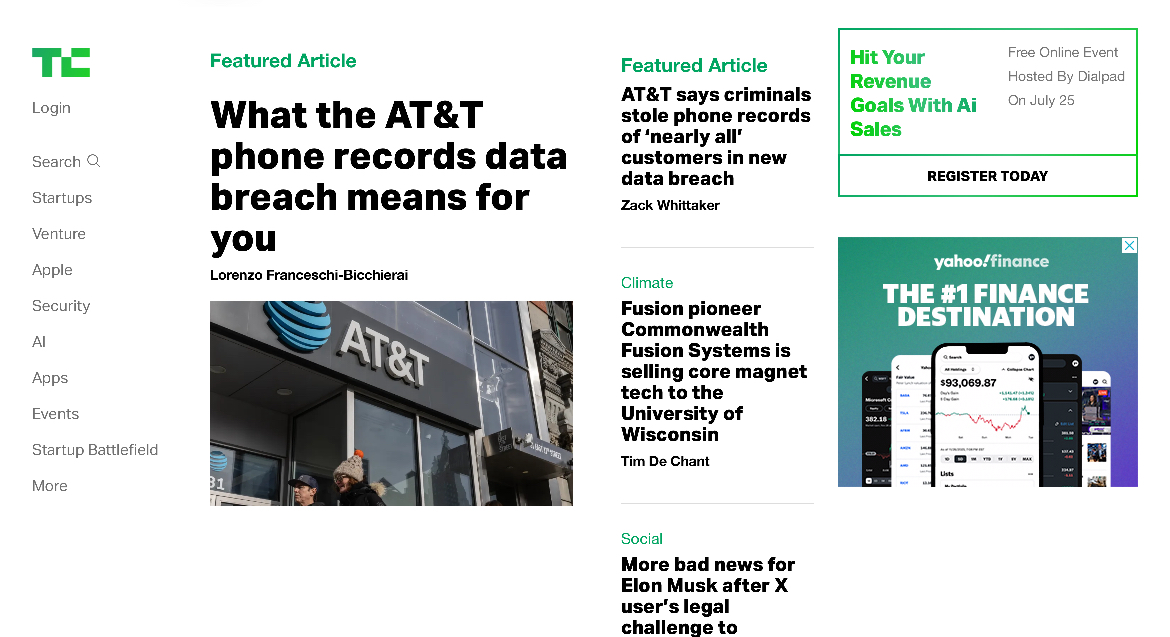
TechCrunch, a leading technology news website, uses WordPress as its content management system. The site utilizes the WordPress REST API to handle complex integrations and provide dynamic content to its readers, ensuring up-to-date news delivery and a robust user experience.
3. The Walt Disney Company

Disney employs WordPress to manage several of its websites, including corporate blogs and news sections. The WordPress REST API facilitates integration with their various internal systems, allowing for streamlined content updates and management across different platforms.
4. BBC America

BBC America uses WordPress to power its website, providing a comprehensive entertainment experience. The WordPress REST API allows for efficient content updates and integration with various multimedia services, enhancing the overall user experience.
5. Vogue
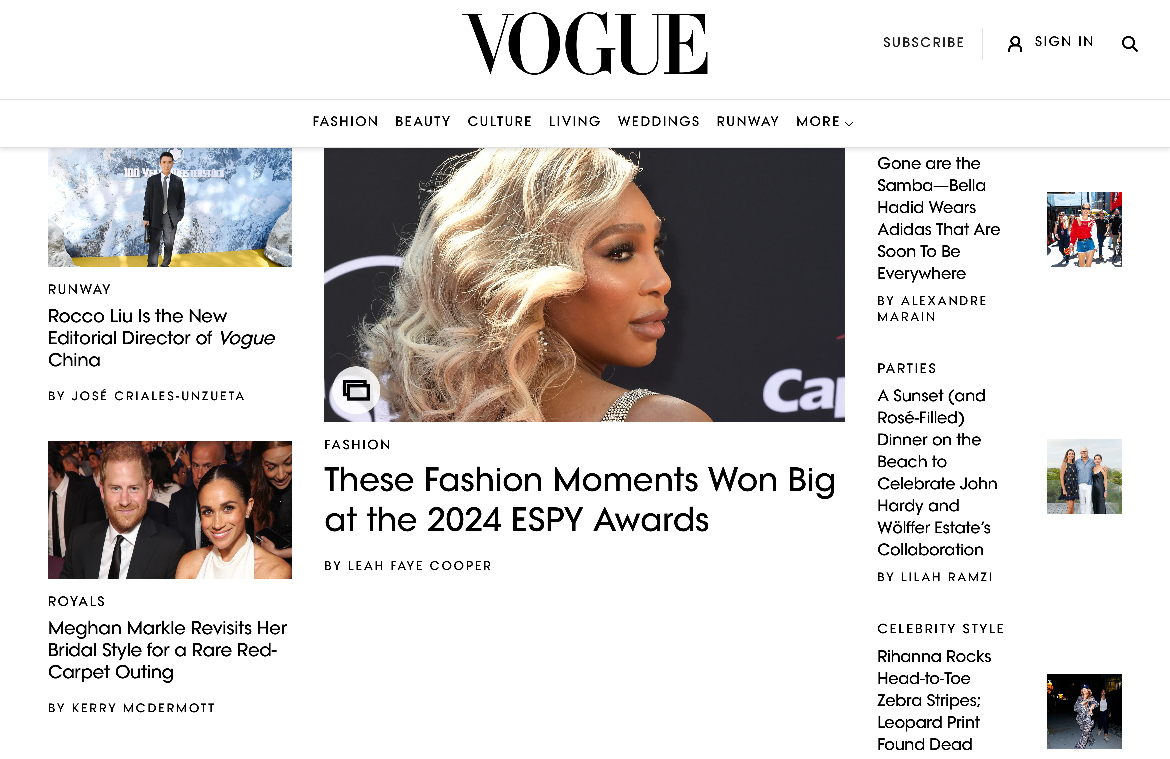
Vogue, a leading fashion and lifestyle magazine, utilizes WordPress to manage its content-rich website. The WordPress REST API enables Vogue to integrate with various external services, ensuring timely updates and a seamless browsing experience for its audience.
Conclusion
The WordPress HTTP API is a powerful tool that enables developers to interact with external APIs and services effortlessly. Whether you’re fetching data, sending webhooks, or integrating third-party services, the HTTP API provides a robust and secure way to handle HTTP requests in your WordPress applications. By following best practices for security, performance, and error handling, you can create reliable and efficient integrations that enhance your WordPress site’s functionality.
Understanding and utilizing the WordPress HTTP API can significantly extend the capabilities of your WordPress site, enabling you to create dynamic, interactive, and data-driven applications. With this comprehensive guide, you should now have the knowledge and tools to effectively leverage the WordPress HTTP API in your projects.
If you enjoyed this article, then you’ll love Zalvis's WordPress Hosting platform. Turbocharge your website and get 24/7 support from our veteran team. Our world-class hosting infrastructure focuses on auto-scaling, performance, and security. Let us show you the Zalvis difference! Check out our plans.