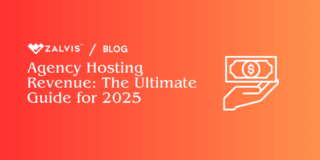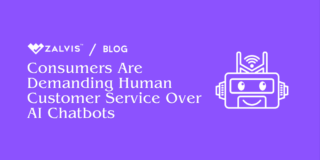Discover why a WordPress DevOps team is essential for your website. Learn how DevOps practices can improve deployment speed, enhance security, optimize performance, and ensure scalability for your WordPress site.
Introduction
In the rapidly evolving digital landscape, maintaining an efficient, secure, and high-performing WordPress website is crucial for any business. The complexities of managing a website can be daunting, especially when dealing with high traffic, extensive content, and sophisticated functionalities.
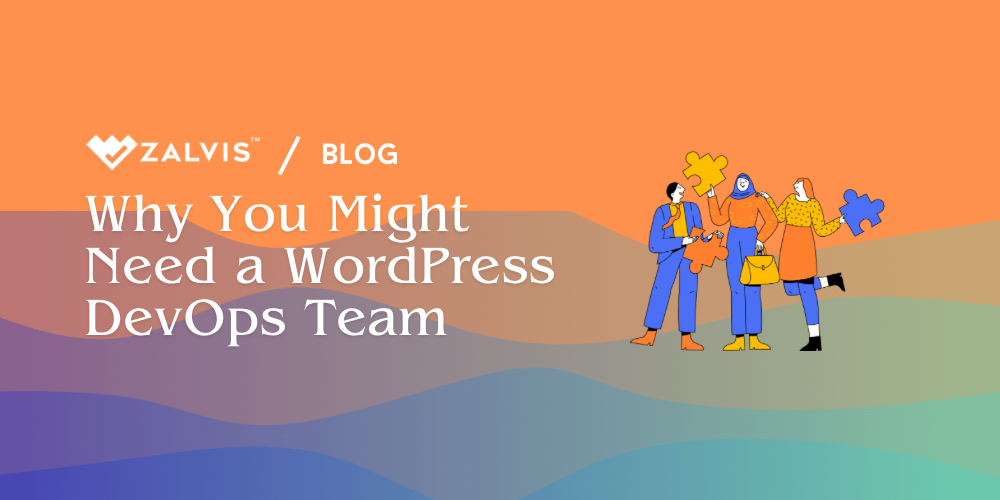
This is where a WordPress DevOps team becomes indispensable. This article explores the myriad reasons why you might need a WordPress DevOps team, delving into the specific benefits they bring to the table and how they can transform your WordPress site into a robust, scalable, and secure platform.
Understanding DevOps
DevOps, a combination of “Development” and “Operations,” is a set of practices that aims to shorten the development lifecycle and provide continuous delivery with high software quality. The goal of DevOps is to bridge the gap between the development team, which writes code, and the operations team, which manages and maintains the application. This alignment ensures faster development cycles, increased deployment frequency, and more dependable releases.
The Role of a WordPress DevOps Team
A WordPress DevOps team specializes in integrating DevOps principles with the specific needs of WordPress websites. Their responsibilities include:
- Continuous Integration/Continuous Deployment (CI/CD): Implementing automated pipelines for continuous integration and deployment to streamline the release process.
- Infrastructure as Code (IaC): Managing infrastructure using code, allowing for more efficient, consistent, and scalable server setups.
- Automated Testing: Ensuring code quality and performance through automated tests.
- Monitoring and Logging: Setting up monitoring and logging to detect and resolve issues promptly.
- Security Management: Implementing robust security measures to protect the site from threats.
- Performance Optimization: Enhancing site performance through caching, CDN integration, and other optimization techniques.
- Scalability: Ensuring the site can handle increased traffic and load without compromising performance.
Benefits of a WordPress DevOps Team
1. Improved Deployment Speed and Frequency
One of the primary benefits of a DevOps approach is the ability to deploy updates and new features more quickly and frequently. Traditional development and operations processes can be slow and cumbersome, often resulting in delays and bottlenecks. A WordPress DevOps team, however, employs CI/CD pipelines to automate the deployment process. This automation reduces manual intervention, minimizes errors, and accelerates the release cycle, allowing your website to stay up-to-date with the latest features and security patches.
2. Enhanced Collaboration and Communication
DevOps fosters a culture of collaboration and communication between development and operations teams. By breaking down silos and encouraging cross-functional teamwork, a WordPress DevOps team ensures that everyone is on the same page. This collaborative approach leads to better decision-making, faster problem-solving, and a more cohesive working environment. As a result, your website development and maintenance processes become more efficient and effective.
3. Increased Reliability and Stability
With a WordPress DevOps team, you can achieve higher levels of reliability and stability for your website. Automated testing, monitoring, and logging are integral components of the DevOps approach. These practices help detect issues early, allowing for prompt resolution before they impact users. Additionally, continuous monitoring provides real-time insights into the website’s performance and health, enabling proactive management and reducing downtime.
4. Scalability and Flexibility
A WordPress DevOps team excels in managing infrastructure as code (IaC), which allows for scalable and flexible server setups. By treating infrastructure configuration as code, you can easily replicate environments, scale resources up or down based on demand, and ensure consistency across different stages of development and production. This scalability is particularly important for businesses experiencing rapid growth or fluctuating traffic patterns.
5. Robust Security Measures
Security is a critical concern for any website, and a WordPress DevOps team brings advanced security practices to the table. By automating security testing and incorporating security checks into the CI/CD pipeline, the team can identify and address vulnerabilities early in the development process. Additionally, continuous monitoring and logging provide real-time alerts for suspicious activities, enabling swift action to mitigate potential threats.
6. Cost Efficiency
While hiring a WordPress DevOps team might seem like an added expense, it can lead to significant cost savings in the long run. Automation reduces the need for manual interventions, lowering labor costs. Furthermore, proactive monitoring and maintenance minimize downtime and prevent costly emergencies. The ability to scale resources based on demand also ensures you are not overpaying for unused infrastructure.
Key Components of a WordPress DevOps Strategy
1. Continuous Integration/Continuous Deployment (CI/CD)
Continuous Integration (CI) is the practice of automatically integrating code changes from multiple contributors into a shared repository several times a day. This process involves automated testing to ensure that new code does not break the existing functionality. Continuous Deployment (CD) extends CI by automatically deploying all code changes that pass the automated tests to production environments. The benefits include:
- Faster Time-to-Market: New features and updates can be released more quickly.
- Reduced Deployment Risks: Frequent, smaller updates are less risky than infrequent, large ones.
- Improved Developer Productivity: Automated processes free developers from manual tasks, allowing them to focus on writing code.
2. Infrastructure as Code (IaC)
Infrastructure as Code (IaC) involves managing and provisioning computing infrastructure through machine-readable definition files, rather than physical hardware configuration or interactive configuration tools. For a WordPress site, IaC can manage servers, databases, networks, and other resources. The benefits of IaC include:
- Consistency: Infrastructure can be replicated across multiple environments (development, testing, production).
- Scalability: Resources can be scaled up or down quickly and efficiently.
- Version Control: Infrastructure configurations can be versioned and tracked, similar to application code.
3. Automated Testing
Automated testing is essential in a DevOps environment. It ensures that code changes do not introduce new bugs and that the application performs as expected. Types of automated tests include:
- Unit Tests: Verify the functionality of individual components or functions.
- Integration Tests: Ensure that different components of the application work together correctly.
- End-to-End Tests: Simulate real user scenarios to verify the application as a whole.
Automated tests are integrated into the CI/CD pipeline, providing immediate feedback on code quality and performance.
4. Monitoring and Logging
Monitoring and logging are critical for maintaining the health and performance of a WordPress site. They involve:
- Real-Time Monitoring: Tracks the performance and availability of the website.
- Error Logging: Captures and records errors and exceptions for troubleshooting.
- Analytics: Provides insights into user behavior and site performance.
Tools such as New Relic, Datadog, and ELK Stack (Elasticsearch, Logstash, Kibana) are commonly used for monitoring and logging in a DevOps environment.
5. Security Management
Security is integrated into the DevOps process through a practice known as DevSecOps. This approach ensures that security is considered at every stage of development and deployment. Key aspects of security management include:
- Automated Security Testing: Tools such as Snyk and OWASP ZAP can automatically scan for vulnerabilities.
- Continuous Monitoring: Real-time monitoring tools can detect and alert on suspicious activities.
- Compliance: Ensuring that the site meets industry standards and regulations.
Real-World Use Cases for a WordPress DevOps Team
1. E-Commerce Websites
E-commerce websites often experience high traffic volumes and require a high level of security to protect customer data. A WordPress DevOps team can:
- Implement Scalable Infrastructure: Ensure the site can handle traffic spikes during sales events.
- Enhance Security: Protect against common threats such as SQL injection, cross-site scripting (XSS), and DDoS attacks.
- Optimize Performance: Use caching, CDN integration, and database optimization to improve load times and user experience.
2. Content-Heavy Websites
Websites with a large amount of content, such as news sites and blogs, need efficient content management and fast load times. A WordPress DevOps team can:
- Automate Content Deployment: Use CI/CD pipelines to streamline the publishing process.
- Improve Load Times: Optimize images, leverage browser caching, and implement lazy loading for faster page loads.
- Ensure High Availability: Use load balancing and redundancy to minimize downtime.
3. Membership and Subscription Sites
Membership and subscription sites need to manage user access, process payments, and deliver exclusive content. A WordPress DevOps team can:
- Secure User Data: Implement robust authentication and encryption measures.
- Automate Billing: Integrate with payment gateways and automate subscription renewals.
- Scale Resources: Ensure the site can handle a growing user base without performance degradation.
How to Build a WordPress DevOps Team
Building an effective WordPress DevOps team involves several key steps:
1. Define Roles and Responsibilities
Clearly define the roles and responsibilities within the DevOps team. Common roles include:
- DevOps Engineer: Manages the CI/CD pipeline, automates infrastructure, and ensures seamless deployments.
- Site Reliability Engineer (SRE): Focuses on the reliability and performance of the website.
- Security Engineer: Ensures that security best practices are implemented and maintained.
- Quality Assurance (QA) Engineer: Develops and maintains automated tests to ensure code quality.
2. Choose the Right Tools
Selecting the right tools is critical for a successful DevOps implementation. Essential tools for a WordPress DevOps team include:
- CI/CD Tools: Jenkins, CircleCI, GitLab CI/CD.
- Infrastructure Management: Terraform, Ansible, Puppet.
- Monitoring and Logging: New Relic, Datadog, ELK Stack.
- Security: Snyk, OWASP ZAP, Snort.
3. Foster a DevOps Culture
Implementing DevOps is not just about tools and processes; it also involves cultural change. Encourage collaboration, continuous learning, and shared responsibility across the development and operations teams. Practices such as pair programming, code reviews, and blameless post-mortems can help build a positive DevOps culture.
4. Invest in Training and Development
Ensure that team members have the necessary skills and knowledge to implement DevOps practices. Provide training on the latest tools, technologies, and best practices. Encourage team members to obtain relevant certifications, such as:
- Certified Kubernetes Administrator (CKA)
- AWS Certified DevOps Engineer
- Microsoft Certified: DevOps Engineer Expert
Conclusion
In today’s digital world, a WordPress DevOps team is essential for maintaining a high-performing, secure, and scalable website. By implementing DevOps practices, you can achieve faster deployment cycles, improved collaboration, increased reliability, and robust security. Whether you run an e-commerce site, a content-heavy website, or a membership platform, a WordPress DevOps team can help you meet your goals and provide an exceptional user experience. Investing in a DevOps team is not just a smart business decision; it is a critical step toward future-proofing your WordPress website.
If you enjoyed this article, then you’ll love Zalvis's WordPress Hosting platform. Turbocharge your website and get 24/7 support from our veteran team. Our world-class hosting infrastructure focuses on auto-scaling, performance, and security. Let us show you the Zalvis difference! Check out our plans.