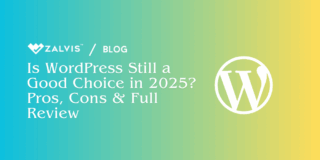The educational landscape is undergoing a profound digital transformation. Chalkboards are increasingly supplemented or replaced by interactive whiteboards, heavy textbooks coexist with digital resources, and the traditional pen-and-paper assignment is frequently giving way to online submissions. This shift, accelerated by recent global events but driven by the inherent potential of technology, presents both opportunities and challenges for schools. One significant challenge lies in finding efficient, accessible, and manageable ways to handle the flow of digital assignments – from distribution and collection to grading and feedback.
Beyond the Website: Manage online assignments with WordPress

While numerous dedicated, often expensive, proprietary Learning Management Systems (LMS) exist, many schools are exploring more flexible, cost-effective, and customizable alternatives. Enter WordPress. Traditionally known as the world’s most popular platform for building websites and blogs, WordPress possesses a hidden depth and versatility that makes it a surprisingly powerful contender for managing online assignments within an educational setting. Its open-source nature, vast ecosystem of plugins, and inherent flexibility allow schools to create tailored solutions that can rival, and in some aspects surpass, off-the-shelf systems.
But how exactly can a platform primarily designed for content publishing be adapted for the specific workflows of assignment management? Is it truly robust enough to handle the demands of teachers, students, and administrators? This comprehensive guide delves into the practicalities of using WordPress for this purpose. We will explore why WordPress is a viable option, examine the different methods and tools available within its ecosystem, detail the essential featuresrequired, highlight the significant benefits for the entire school community, address crucial implementation considerationslike security and privacy, and navigate potential challenges. Prepare to see WordPress not just as your school’s website host, but as a potential cornerstone of your digital learning environment.
Why Consider WordPress for Assignment Management? Unpacking the Potential
Before diving into the “how,” let’s understand the fundamental strengths that make WordPress an attractive platform for schools looking to manage assignments online. Its advantages stem from its core design philosophy and the vibrant community surrounding it.
First, Flexibility and Customization are paramount. Unlike rigid, proprietary systems where you’re often locked into the vendor’s specific features and workflows, WordPress offers near-limitless customization. Schools can tailor the assignment management system to their unique pedagogical approaches, grading policies, and existing technological infrastructure. Whether you need simple file submission portals or complex, multi-stage project workflows with peer review, WordPress can likely be adapted to fit, rather than forcing the school to adapt to the software.
Second, Cost-Effectiveness is a major draw. The core WordPress software itself is free and open-source. While implementing a robust assignment system will likely involve costs for premium plugins, hosting, and potentially development or support, these expenses can often be significantly lower than the licensing fees associated with many commercial LMS platforms, especially when scaled across an entire school or district. This allows schools to allocate resources more effectively, perhaps investing more in teacher training or other digital tools.
Third, WordPress provides Data Ownership and Control. When using a self-hosted WordPress solution (or even a managed WordPress host), the school retains full ownership and control over its data – including student submissions, grades, and feedback. This contrasts sharply with some third-party platforms where data might be stored on the vendor’s servers, potentially raising privacy concerns or making data migration difficult if the school decides to switch systems later. For institutions handling sensitive student information, this level of control is critically important.
Fourth, the power of WordPress lies in its Extensibility through Plugins. The vast WordPress plugin repository contains thousands of tools that can add specific functionality. This includes sophisticated Learning Management Systems, powerful form builders, membership management tools, security enhancers, and much more. This “building block” approach allows schools to start with core assignment features and gradually add more capabilities as their needs evolve, without needing to switch platforms entirely.
Fifth, while there’s a learning curve, the basic WordPress interface is relatively User-Friendly for content creators. Teachers accustomed to using WordPress for class blogs or website updates may find the transition to using it for assignments smoother than learning an entirely new, complex LMS from scratch. The familiarity can reduce training time and encourage wider adoption among staff.
Finally, the massive Community Support surrounding WordPress is a significant asset. If you encounter a problem or need guidance, there’s a wealth of online documentation, tutorials, forums, and professional developers available to help. This contrasts with proprietary systems where support options might be limited or costly.
While not originally designed as an educational platform, these inherent strengths make WordPress a compelling foundation upon which schools can build powerful, customized, and cost-effective systems for managing the entire lifecycle of online assignments.
Methods for Managing Assignments within WordPress: Finding the Right Approach
There isn’t a single “WordPress assignment” button built into the core software. Instead, schools can implement assignment management using several different approaches, primarily leveraging plugins. The best method depends on the school’s specific needs, budget, and technical resources.
1. Dedicated Learning Management System (LMS) Plugins: The Integrated Powerhouse
This is often the most comprehensive and recommended approach for schools serious about using WordPress for learning activities. LMS plugins transform your WordPress site into a fully-featured online learning platform, with assignment management being a core component. Leading options include:
LearnDash: Widely regarded as one of the most powerful and flexible WordPress LMS plugins. It offers robust features for creating courses, lessons, quizzes, and sophisticated assignments (including manual grading, auto-grading options, file uploads, timed assignments), detailed reporting, gradebooks, and integrations. It’s a premium plugin known for its scalability and feature depth, often used by universities and training organizations.
LifterLMS: Another popular premium LMS plugin focusing on engagement and course building. It provides strong assignment capabilities, including options for requiring assignment completion before proceeding, manual grading, private feedback areas, and integration with membership features. It offers a free core plugin with paid add-ons for specific functionalities.
Tutor LMS: A feature-rich LMS plugin available in both free and premium versions. It offers a modern interface, course building tools, quiz creation, and assignment features allowing file uploads and instructor grading. The Pro version adds more advanced functionalities like detailed reporting and certificate generation.
LearnPress: A free core LMS plugin with numerous free and premium add-ons. It allows creation of courses, lessons, quizzes, and assignments. While the core might be simpler, add-ons can extend its capabilities significantly, including assignment grading and management features.
How Assignments Work within LMS Plugins: Typically, these plugins allow teachers to:
- Create assignments directly within a course or lesson structure.
- Define assignment instructions, point values, and due dates.
- Specify submission formats (e.g., file uploads of various types, text entry directly into WordPress, URL submissions).
- Set rules for late submissions (allow/disallow, penalties).
- Receive notifications when students submit work.
- Access a dedicated interface to view submissions, provide grades (often with rubric support), leave comments or annotations, and return feedback privately to students.
- Maintain a gradebook tracking student progress across assignments and courses.
Pros of using LMS Plugins: They offer a tightly integrated learning environment, provide a wide range of assignment-specific features out-of-the-box, streamline the workflow for both teachers and students, and often include robust reporting and tracking capabilities.
Cons: Most powerful LMS plugins are premium (requiring annual fees), can have a steeper learning curve due to their complexity, and may require more robust hosting resources compared to simpler solutions.
2. Advanced Forms Plugins: Simple Submission Portals
For schools with simpler needs, focusing primarily on collecting assignment files rather than a full-blown online course structure, advanced forms plugins can be a viable option. Plugins like:
Gravity Forms: A highly respected premium forms plugin known for its power and flexibility.
WPForms: Offers a user-friendly drag-and-drop interface with free and premium versions.
Formidable Forms: Focuses on data-driven applications and complex form creation, available in free and premium tiers.
How Assignments Work with Forms Plugins: Teachers could:
- Create a dedicated form for each assignment.
- Include fields for student name, class, assignment title, and instructions (potentially read-only).
- Add a file upload field allowing students to submit their work (documents, images, PDFs, etc.). Configuration options usually allow specifying allowed file types and size limits.
- Configure confirmation messages or emails upon successful submission.
- Submissions are typically stored within the WordPress database and accessible through the plugin’s interface. Teachers would then download the files for review and grading, likely using a separate spreadsheet or grading system to track marks and feedback. Some limited feedback might be possible via email confirmations or integrations.
Pros of using Forms Plugins: Can be simpler to set up and manage for basic submission needs, potentially lower cost (especially if the school already uses a premium forms plugin for other purposes), familiar interface for many users.
Cons: Offers a much less integrated experience compared to LMS plugins. Grading, feedback delivery, deadline tracking, and gradebook management are largely manual processes outside the form submission workflow. It’s primarily a collection mechanism, not a full assignment management system. Requires careful organization to manage submissions for different assignments and classes.
3. Custom Solutions with Post Types and Fields: The Bespoke Approach
For schools with very specific requirements and access to technical expertise (or a willingness to learn), a more custom approach is possible. This might involve:
Using plugins like Custom Post Type UI (CPT UI) to create a dedicated “Assignments” post type.
Employing plugins like Advanced Custom Fields (ACF) to add specific fields to the Assignment post type (e.g., Due Date, Point Value, Instructions, Subject/Class taxonomies).
Teachers would create new “Assignment” posts. Students (potentially managed via roles or membership plugins like MemberPress or Restrict Content Pro to control access) could view these posts.
Submission might still rely on integrating a forms plugin (Method 2) linked to the assignment post, or potentially using the WordPress comments section for text-based submissions (though this is generally less ideal for formal assignments).
Grading and feedback would likely require further custom development or manual tracking.
Pros of Custom Solutions: Offers maximum flexibility to build a system perfectly tailored to the school’s exact workflow.
Cons: Requires significantly more technical knowledge to set up and maintain. Can become complex quickly. Lacks the polished, user-friendly interfaces and built-in workflows of dedicated LMS or forms plugins. Development time and costs can be substantial. Generally overkill unless standard solutions are truly insufficient.
Which Method is Right? For most schools seeking comprehensive online assignment management integrated with course content, LMS plugins are usually the most effective and efficient choice. They provide the necessary structure, features, and workflow automation. Forms plugins serve well for simpler file collection needs or as a supplementary tool. Custom solutions are typically reserved for unique edge cases with available development resources.
Essential Features for Effective WordPress Assignment Management
Regardless of the chosen method (though most easily found in LMS plugins), an effective online assignment system built on WordPress should ideally support several key functionalities:
Clear Assignment Creation & Distribution: Teachers need an easy way to create assignments with clear instructions, attach necessary resource files (e.g., templates, readings), set point values or grading criteria (like rubrics), and assign specific due dates and times. Assignments should be easily distributable to the relevant student groups or classes.
Flexible Student Submission Options: Students should be able to submit work in various formats as required by the assignment. Common needs include uploading files (documents, spreadsheets, presentations, images, code files), entering text directly into an online editor (for short answers or essays), or submitting URLs (e.g., to online projects, blog posts, or cloud-stored files). Clear confirmation of successful submission is essential.
Efficient Grading and Feedback Tools: This is where many simple solutions fall short. Teachers need tools to efficiently review submitted work. This might include built-in document viewers or annotation tools (less common in WP plugins compared to some standalone LMSs, but possible with integrations), fields for entering grades or rubric scores, and private comment areas to provide constructive feedback directly to the student. The ability to download submissions in bulk can also be helpful.
Deadline Management and Late Submission Policies: The system should clearly display due dates to students. Teachers need options to manage late submissions – whether to block them entirely after the deadline, allow them with automatic marking as late, or apply predefined penalties.
Automated Notifications: Both students and teachers benefit from timely notifications. Students might receive reminders about upcoming deadlines or confirmation of submission. Teachers should be notified when assignments are submitted or if a student posts a query related to the assignment.
Progress Tracking and Gradebook Functionality: Students should be able to easily see their submitted assignments, grades, and feedback. Teachers need a centralized gradebook view that aggregates grades across multiple assignments and students within a class or course, allowing them to monitor progress and easily export grades if needed for official school records.
Appropriate User Roles and Permissions: The system must differentiate between user roles (e.g., Administrator, Teacher, Student, possibly Parent). Permissions need to be carefully configured so teachers can only manage assignments and grades for their own classes, and students can only access their own assignments and submissions.
Integration Capabilities: The ability to integrate with other tools can significantly enhance functionality. Examples include connecting with cloud storage like Google Drive or Dropbox for submissions, integrating plagiarism detection services (like Unicheck or Turnitin, though integrations can be complex), or connecting with video hosting for multimedia assignments.
When evaluating plugins or designing a system, schools should prioritize these features based on their pedagogical needs and administrative requirements.
The Ripple Effect: Benefits Across the School Community
Implementing a well-structured WordPress-based assignment management system offers tangible benefits for everyone involved:
For the School/Administration:
Centralization: Consolidates assignment workflows onto a single, manageable platform, reducing reliance on disparate methods like email, shared drives, or multiple third-party apps.
Cost Savings: Potentially significant savings compared to per-user licensing fees of many commercial LMS platforms.
Data Ownership & Control: Ensures the school retains control over sensitive student data, aiding compliance with privacy regulations.
Customization & Branding: Allows the platform to be tailored to the school’s specific needs and branded consistently with the school’s identity.
Scalability: WordPress, with appropriate hosting, can scale to accommodate growing user numbers and increasing amounts of data.
For Teachers:
Streamlined Workflow: Simplifies the process of distributing assignments, collecting submissions, and tracking deadlines, freeing up time previously spent on manual organization.
Efficient Grading: Centralized access to submissions and integrated grading tools (especially within LMS plugins) can make the grading process faster and more consistent.
Clear Communication: Provides a dedicated channel for assignment instructions and private feedback, reducing confusion often associated with email communication.
Resource Organization: Allows teachers to easily attach necessary resources directly to assignments.
Progress Monitoring: Offers easy access to student progress data and gradebooks.
For Students:
Easy Access: Provides a single, reliable place to find assignment details, instructions, resources, and due dates.
Clear Deadlines: Reduces ambiguity about when work is due.
Consistent Submission Process: Offers a standardized way to submit work across different classes and teachers.
Timely Feedback: Enables quicker access to grades and teacher feedback, facilitating learning and improvement.
Digital Portfolio: Submissions and feedback stored online can contribute to a student’s digital portfolio of work over time.
By improving efficiency, communication, and access to information, a WordPress assignment system can positively impact the teaching and learning experience throughout the school.
Navigating the Implementation: Key Considerations and Best Practices
Successfully rolling out WordPress for assignment management requires careful planning and attention to several critical areas. Simply installing a plugin is not enough.
Thorough Planning and Needs Assessment: Before choosing any tools, clearly define your requirements. What types of assignments need to be supported? What are the essential grading features? How many users (students and teachers) will need access? What are the integration needs? What is the budget? Involve teachers and administrators in this process.
Choosing the Right Tools: Based on the needs assessment, select the most appropriate plugin(s). Don’t default to the most complex option if simpler tools suffice, but ensure the chosen solution can meet core requirements, especially around grading and feedback. Consider long-term support and update frequency from the plugin developers.
Robust Hosting and Performance: Managing assignments, especially with file uploads and potentially many concurrent users during peak times (like near deadlines), requires reliable hosting. Shared hosting might suffice for very small implementations, but schools will likely need a robust Virtual Private Server (VPS) or managed WordPress hosting plan with sufficient storage, processing power, and bandwidth. Optimize images and regularly maintain the WordPress database to ensure good performance.
Prioritizing Security and Privacy: This is non-negotiable in an educational setting.
Data Protection: Ensure compliance with relevant regulations like FERPA (in the US), GDPR (in Europe), and other local privacy laws governing student data. Understand how and where data is stored.
Secure Logins: Implement strong password policies and strongly recommend or enforce Two-Factor Authentication (2FA) for all users, especially teachers and administrators.
Roles and Permissions: Meticulously configure user roles to ensure teachers and students only access the information they are authorized to see.
Regular Updates: Keep WordPress core, themes, and all plugins updated promptly to patch security vulnerabilities.
Security Plugins: Use reputable security plugins for firewalls, malware scanning, and login protection.
HTTPS: Ensure the entire site runs over HTTPS (SSL/TLS encryption) to protect data in transit.
Effective User Management: How will student and teacher accounts be created and managed? Options range from manual creation, bulk import via CSV files, or potentially integrating with existing school directories or systems using Single Sign-On (SSO) solutions (which can add complexity and cost). Define a clear process for onboarding new users and managing leavers.
Comprehensive Training and Support: Don’t underestimate the need for training. Provide clear guides, workshops, or video tutorials for teachers on how to create assignments, grade submissions, and use the system effectively. Offer similar resources for students on how to view assignments and submit their work. Establish clear channels for ongoing technical support. User adoption hinges on confidence and ease of use.
Accessibility (WCAG Compliance): Ensure the chosen plugins and the overall site design adhere to Web Content Accessibility Guidelines (WCAG). The platform must be usable by students and teachers with disabilities, including those using screen readers or other assistive technologies.
Reliable Backup Strategy: Implement an automated, regular backup solution that stores backups securely off-site. Crucially, periodically test the restore process to ensure backups are viable in an emergency.
Consider a Pilot Program: Before rolling out the system school-wide, pilot it with a small group of enthusiastic teachers and their classes. This allows you to gather feedback, identify unforeseen issues, refine processes, and build success stories before a larger launch.
Addressing these considerations proactively will significantly increase the chances of a smooth and successful implementation.
Facing the Hurdles: Addressing Potential Challenges
While WordPress offers great potential, it’s important to be realistic about the challenges schools might encounter:
Technical Expertise: While basic WordPress usage is straightforward, setting up, configuring, and maintaining an LMS or complex assignment system requires a higher level of technical understanding, especially concerning security, performance optimization, and troubleshooting plugin conflicts. Schools may need dedicated IT support or external expertise.
Potential Costs: While the core software is free, premium LMS plugins, necessary add-ons, robust hosting, and potential development or support services incur costs. Schools need to budget accordingly.
Integration Complexity: Integrating WordPress with other school systems (like Student Information Systems (SIS), existing gradebooks, or plagiarism checkers) can be complex and may require custom development or specialized integration tools.
User Adoption and Training: Migrating teachers and students to a new system always involves a learning curve. Resistance to change and inadequate training can hinder adoption. Ongoing support is crucial.
Scalability Concerns: While WordPress can scale, ensuring optimal performance under heavy load (many simultaneous users, large file uploads) requires careful server configuration and optimization, which might be beyond basic hosting plans.
Data Security Management: Maintaining strong security and privacy compliance is an ongoing responsibility, requiring vigilance with updates, monitoring, and adherence to best practices.
Schools need to honestly assess their internal capabilities and resources and plan strategically to mitigate these potential challenges.
Conclusion: Building a Smarter Assignment Workflow with WordPress
WordPress offers schools a compelling alternative or supplement to traditional LMS platforms for managing online assignments. Its inherent flexibility, cost-effectiveness, data ownership benefits, and vast plugin ecosystem provide a powerful foundation for building customized, efficient, and engaging digital learning environments. By leveraging dedicated LMS plugins like LearnDash or LifterLMS, or potentially simpler form-based solutions for basic needs, schools can streamline the entire assignment lifecycle – from creation and distribution to submission, grading, and feedback.
The benefits extend across the school community, offering administrators centralized control and potential cost savings, empowering teachers with efficient workflows and communication tools, and providing students with clear expectations and easy access to their work and feedback. However, realizing this potential requires more than just installing software. Success hinges on careful planning, a strong focus on security and data privacy, investment in managed WordPress hosting, commitment to comprehensive training and support, and a proactive approach to ongoing maintenance.
While challenges exist, particularly around technical requirements and the need for diligent security management, they are often surmountable with proper planning and resources. By thoughtfully evaluating their needs and capabilities, schools can harness the power of WordPress to move beyond simple websites and create dynamic, effective systems for managing online assignments, ultimately enhancing the teaching and learning experience in the digital age. WordPress, often underestimated in the EdTech sphere, stands ready to be a versatile and valuable partner in modern education.
If you enjoyed this article, then you’ll love Zalvis's WordPress Hosting platform. Turbocharge your website and get 24/7 support from our veteran team. Our world-class hosting infrastructure focuses on auto-scaling, performance, and security. Let us show you the Zalvis difference! Check out our plans.