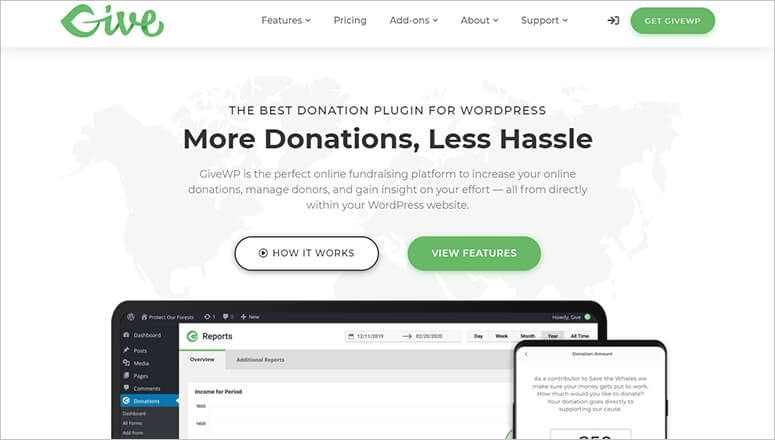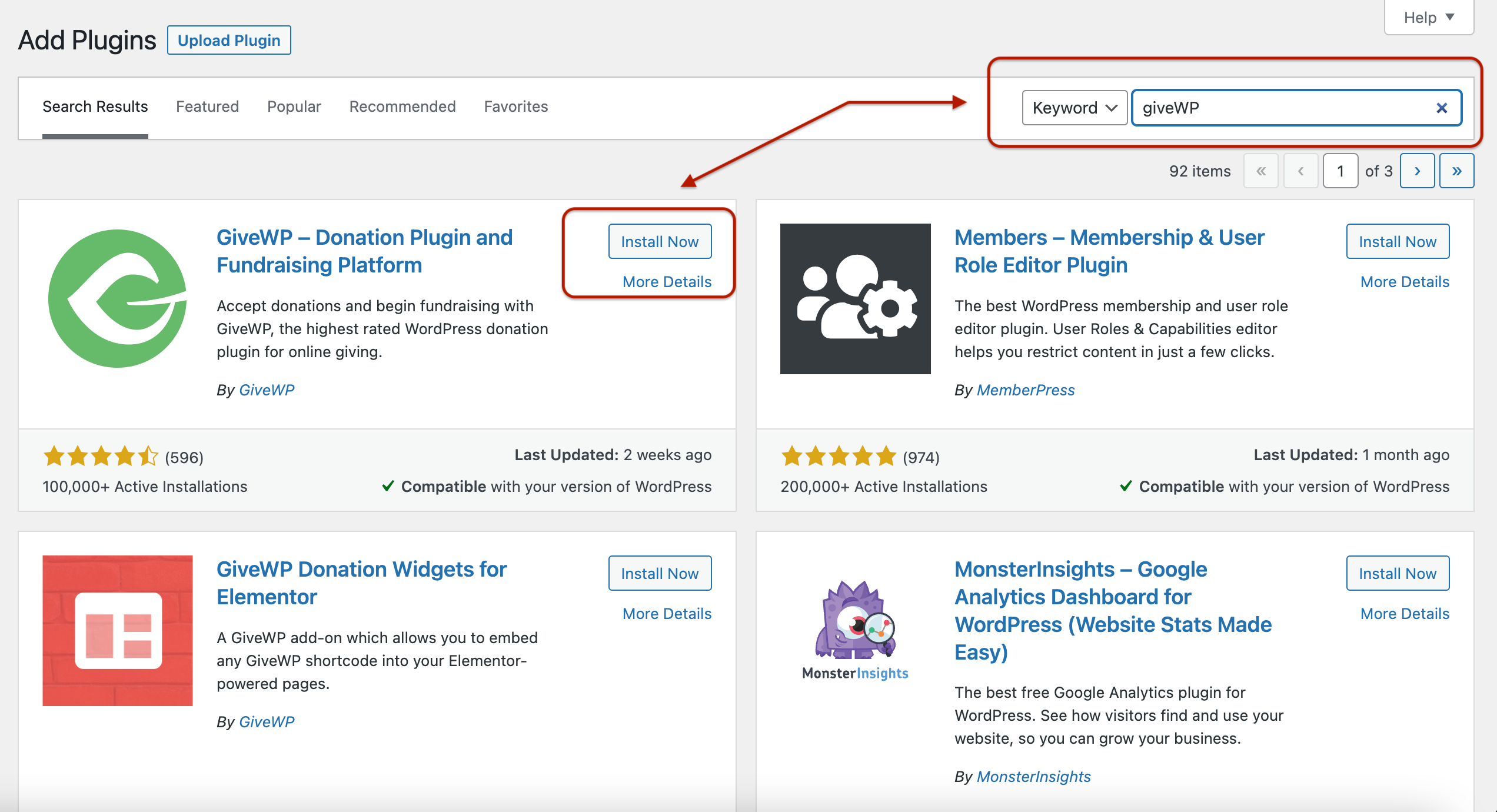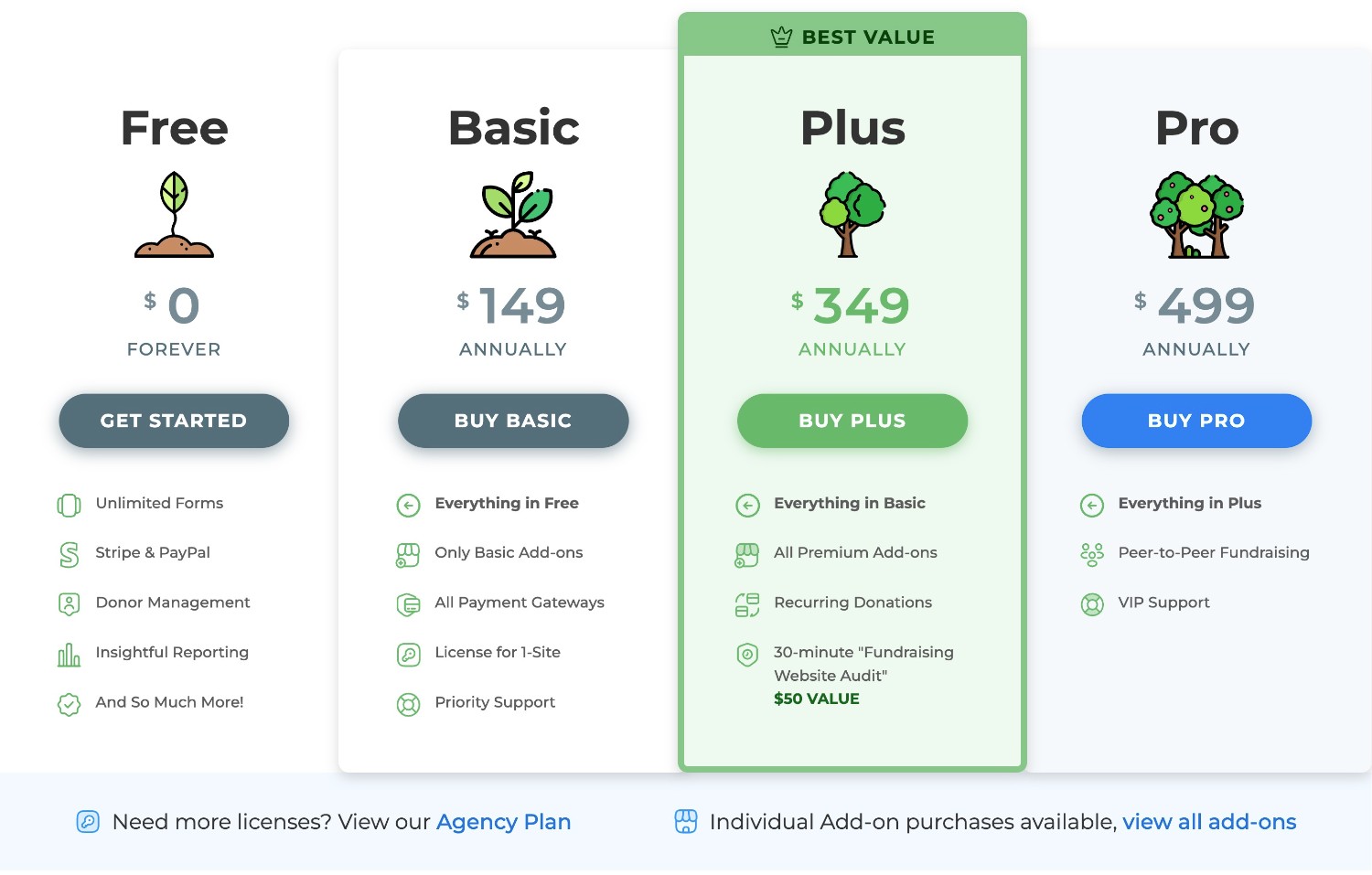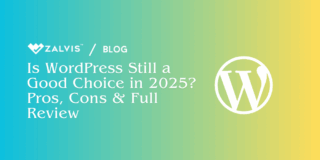Trying to decide if GiveWP is the best plugin for your organization’s fundraising or donation efforts? In our hands-on GiveWP review, we’ll help you make the right choice about this popular fundraising plugin.
Online fundraising has become an essential strategy for nonprofits, charities, and individual fundraisers looking to reach a wider audience and simplify the donation process. In this digital age, selecting the right donation plugin for your WordPress site can make a significant difference in the effectiveness of your campaigns. Among the various options available, GiveWP is one of the most prominent donation plugins, known for its extensive features and user-friendly interface.
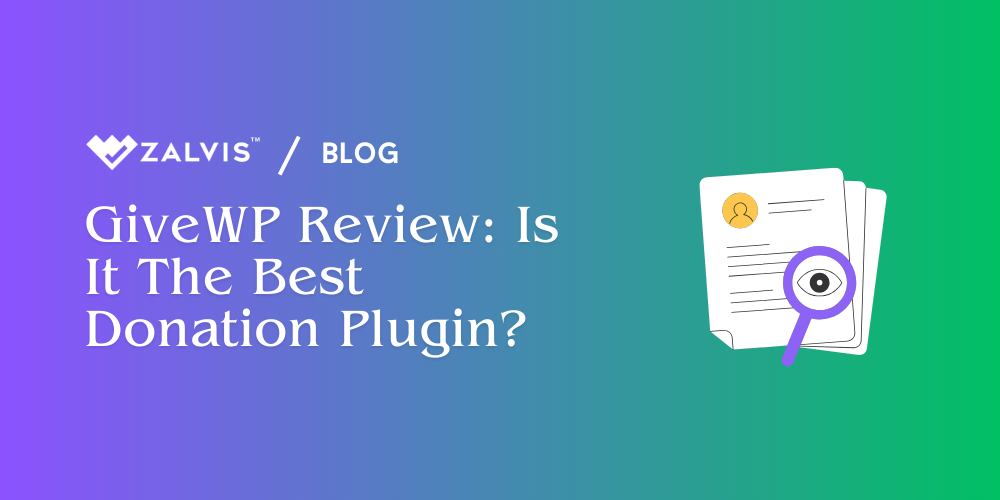
This comprehensive review will delve into the capabilities, usability, performance, and overall value of GiveWP to determine if it truly stands as the best donation plugin.
✍️ Introduction to GiveWP Review
GiveWP, developed by Impress.org (now acquired by LiquidWeb), is a powerful WordPress plugin designed specifically to facilitate online donations. Since its launch in 2015, GiveWP has gained significant traction, with over 100,000 active installations and numerous positive reviews. The plugin offers a robust set of features aimed at making online fundraising easy and efficient for organizations of all sizes, from small nonprofits to large charities.
📖 Key Features of GiveWP
1. Customizable Donation Forms
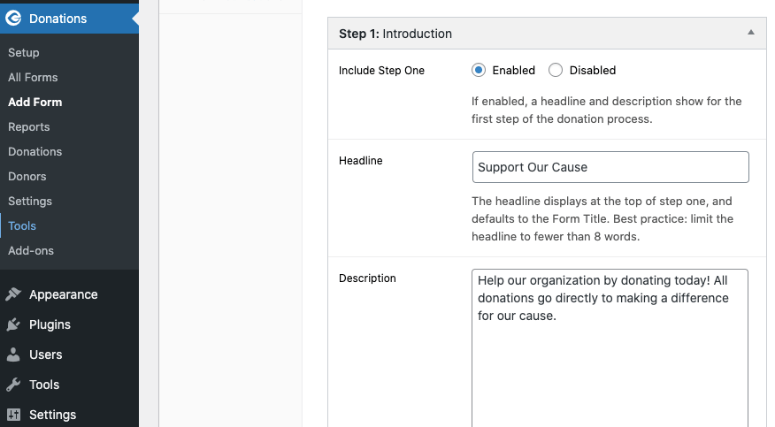
GiveWP’s customizable donation forms are one of its most prominent features. These forms are designed to be both aesthetically pleasing and highly functional, allowing organizations to tailor them to their specific needs.
- Form Templates: GiveWP offers several pre-designed templates that can be customized using a drag-and-drop builder. This ensures that even users without technical skills can create professional-looking forms.
- Form Fields: Users can add, remove, and rearrange form fields to capture the necessary donor information, including custom fields for personalized experiences.
- Design Flexibility: The forms are fully responsive, ensuring they look great on all devices. Users can also customize colors, fonts, and layouts to maintain brand consistency.
2. Multiple Payment Gateways
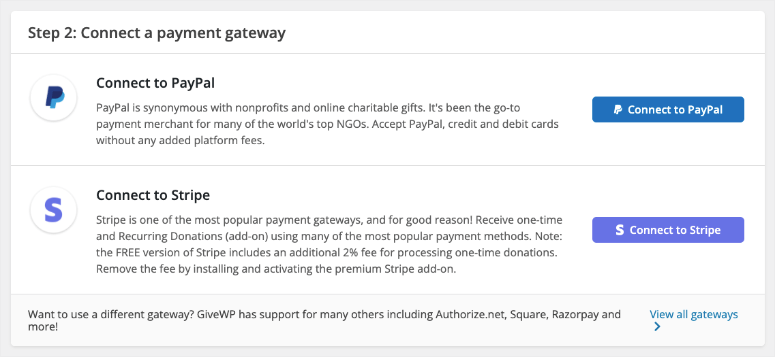
GiveWP supports a wide range of payment gateways, offering flexibility and convenience for both donors and organizations.
- Default Gateways: The plugin comes with PayPal and Stripe integrations by default, covering the majority of online transactions.
- Premium Add-ons: For organizations requiring additional payment options, GiveWP offers premium add-ons that integrate with gateways such as Authorize.Net, Square, Mollie, and more.
- Offline Donations: GiveWP also supports offline donations, allowing organizations to record and manage checks and cash donations within the same system.
3. Recurring Donations
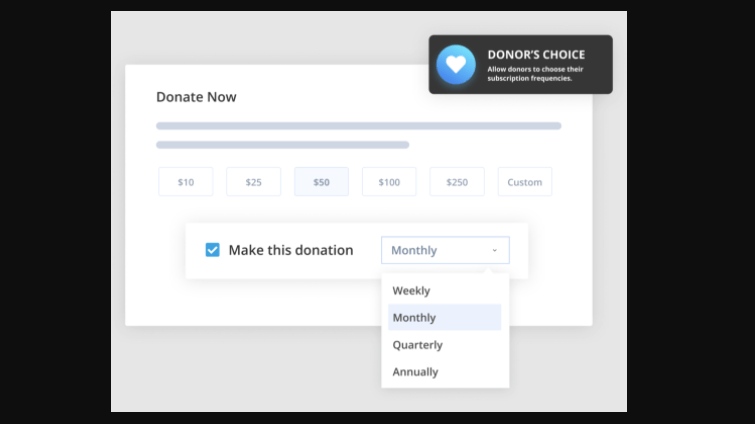
Recurring donations are essential for many nonprofits, providing a steady income stream and helping build long-term relationships with donors. GiveWP offers robust recurring donation functionality.
- Flexible Scheduling: Donors can choose from various recurring schedules (e.g., weekly, monthly, annually), providing flexibility in their giving.
- Donor Management: Organizations can manage recurring donors through an intuitive dashboard, tracking contributions and communication.
- Automatic Notifications: GiveWP sends automatic email notifications to donors when their recurring payments are processed, ensuring transparency and trust.
4. Donor Management and Reporting
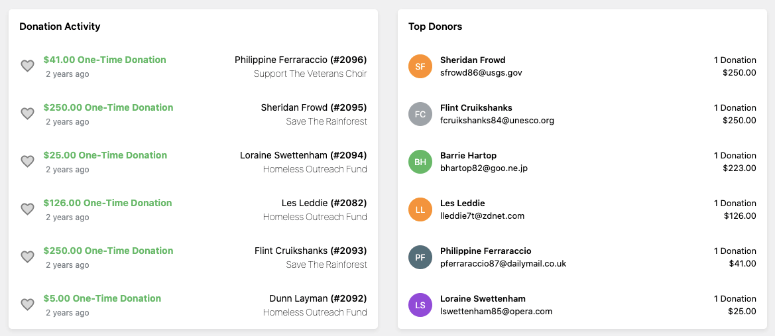
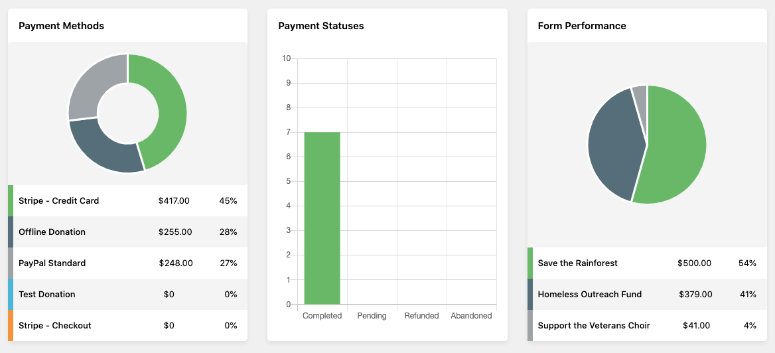
Effective donor management is crucial for building lasting relationships and ensuring the sustainability of fundraising efforts. GiveWP excels in this area with comprehensive donor management and reporting tools.
- Donor Profiles: Each donor has a profile that tracks their donation history, personal information, and communication preferences.
- Donation Tracking: Organizations can track all donations, both online and offline, in a centralized location.
- Advanced Reporting: GiveWP offers detailed reporting and analytics, helping organizations understand donation trends, campaign performance, and donor behavior. Reports can be exported in various formats for further analysis.
5. Campaign Management
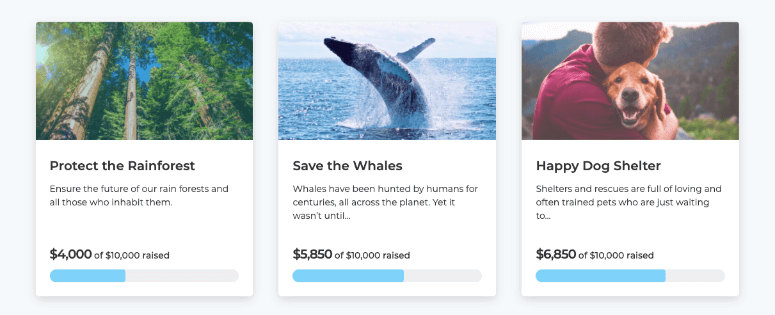
GiveWP allows users to create and manage multiple fundraising campaigns simultaneously.
- Campaign Goals: Users can set goals for each campaign, displaying progress bars and milestones to encourage donations.
- Campaign Customization: Each campaign can have its own custom form, design, and messaging tailored to its specific objectives.
- Peer-to-Peer Fundraising: With the Peer-to-Peer add-on, supporters can create their own fundraising pages, expanding the reach and impact of campaigns.
6. Integrations and Extensions
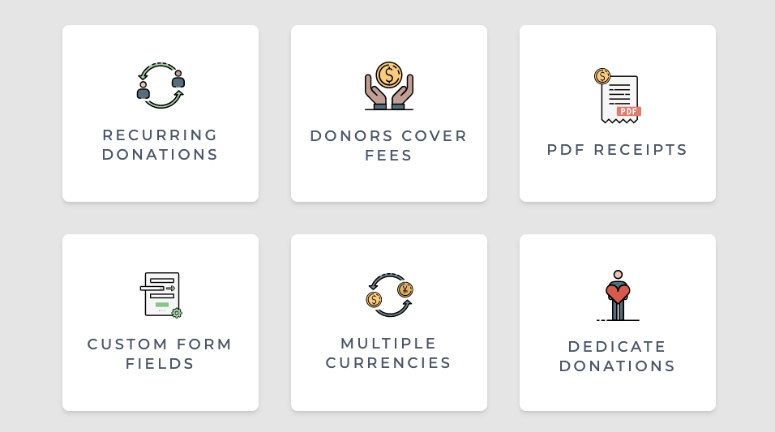
GiveWP integrates seamlessly with a wide range of third-party tools and services, enhancing its functionality and versatility.
- Email Marketing: Integration with email marketing platforms like Mailchimp and Constant Contact allows for automated and personalized donor communication.
- CRM Systems: GiveWP can connect with popular CRM systems such as Salesforce and HubSpot, streamlining donor data management.
- Event Management: For organizations hosting fundraising events, GiveWP integrates with event management plugins like Eventbrite and The Events Calendar.
- Other Extensions: Numerous other extensions are available, including tools for gift aid, fee recovery, currency switcher, and more, catering to specific fundraising needs.
✨ User Experience
1. Installation and Setup
GiveWP is designed to be user-friendly, even for those with limited technical expertise. The installation process is straightforward, following the standard WordPress plugin installation procedure. Once installed, users are guided through a setup wizard that helps configure basic settings and create the first donation form.
- Setup Wizard: The wizard covers essential settings such as currency, payment gateways, and form design, making the initial setup quick and easy.
- Documentation and Support: GiveWP offers extensive documentation, including video tutorials and step-by-step guides. Additionally, the support team is available via email and live chat to assist with any issues.
2. Form Creation and Customization
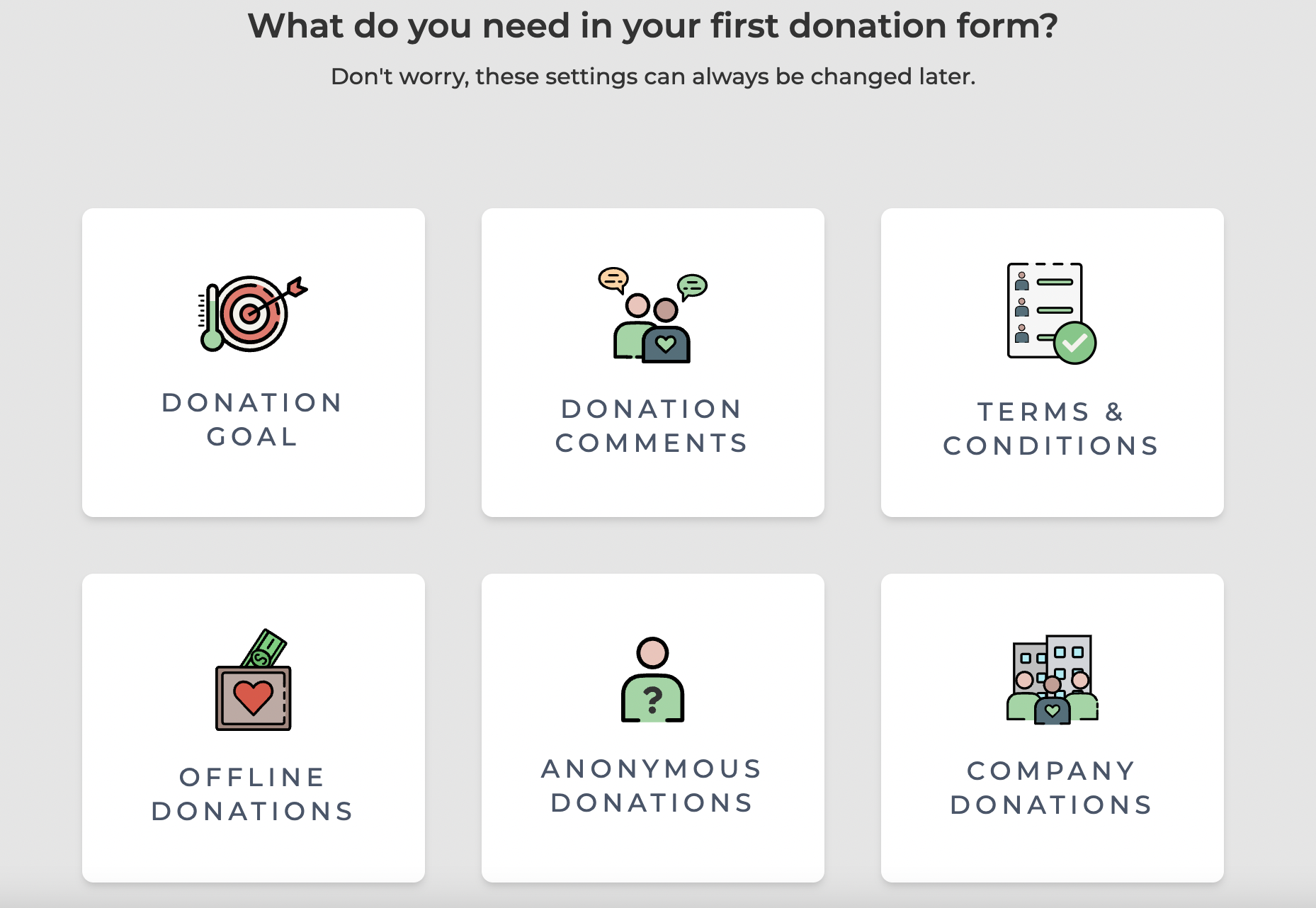
Creating and customizing donation forms in GiveWP is intuitive, thanks to its drag-and-drop builder and pre-designed templates. Users can easily add custom fields, adjust the layout, and modify the design to match their branding.
- Drag-and-Drop Builder: This feature allows users to create forms without any coding knowledge, simply by dragging elements into place.
- Customization Options: With a wide range of customization options, users can ensure that their donation forms are both functional and visually appealing.
3. Donor Experience
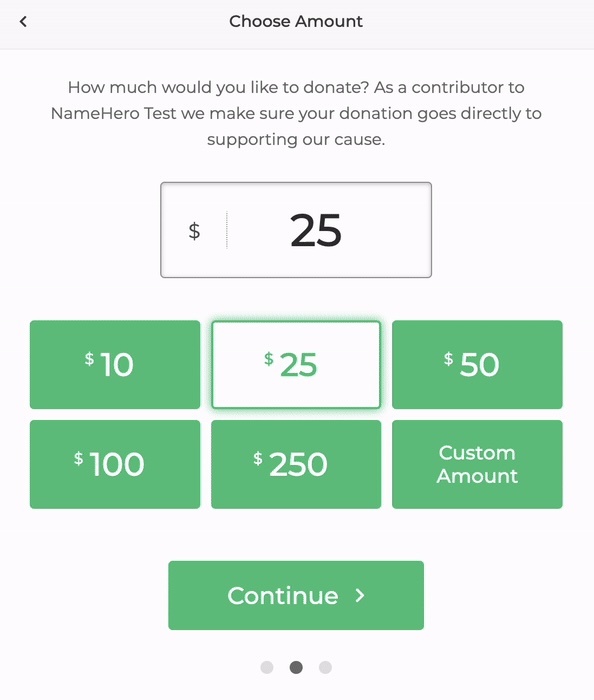
The donor experience is a critical factor in the success of any fundraising campaign. GiveWP excels in providing a seamless and positive experience for donors.
- User-Friendly Forms: The forms are designed to be user-friendly and mobile-responsive, ensuring that donors can easily make contributions from any device.
- Multiple Payment Options: With support for various payment gateways, donors have the flexibility to choose their preferred payment method.
- Transparency and Communication: Automatic email notifications keep donors informed about their contributions, fostering trust and transparency.
🙌 Performance and Reliability
1. Speed and Optimization
GiveWP is optimized for performance, ensuring that donation forms load quickly and do not negatively impact the overall speed of the website. This is crucial for maintaining a positive user experience and preventing donor drop-off.
- Caching: The plugin is compatible with popular caching plugins, which helps to improve loading times.
- Code Optimization: GiveWP’s code is clean and well-optimized, reducing the likelihood of conflicts with other plugins or themes.
2. Security
Security is paramount when handling online donations. GiveWP takes security seriously, implementing various measures to protect both donors and organizations.
- Secure Payment Processing: All transactions are processed through secure, PCI-compliant payment gateways, ensuring the safety of donor information.
- Data Encryption: Donor data is encrypted, protecting it from unauthorized access.
- Regular Updates: The GiveWP team regularly updates the plugin to address any security vulnerabilities and improve functionality.
💸 Pricing and Value
GiveWP offers a flexible pricing model, catering to organizations of all sizes and budgets.
1. Free Version
The free version of GiveWP is robust, offering many of the essential features needed for effective online fundraising.
- Basic Features: The free version includes customizable donation forms, PayPal and Stripe integrations, and basic reporting.
- Limitations: Some advanced features, such as recurring donations and additional payment gateways, require premium add-ons.
2. Premium Add-ons and Bundles
For organizations needing more advanced functionality, GiveWP offers a range of premium add-ons and bundles. Several bundles, providing a cost-effective way to access multiple premium features. The Plus, Pro, and Agency bundles cater to different levels of fundraising needs and budgets.
Here are the three bundles:
- Basic – $149 annually for access to all “Basic” add-ons.
- Plus – $349 annually for access to all “Basic” add-ons plus all “Premium” add-ons.
- Pro – $499 annually for access to all of the “Basic” and “Premium” add-ons plus the peer-to-peer fundraising add-on.
Pricing for bundles is based on annual subscriptions, ensuring that organizations receive ongoing updates and support.
Individual add-ons can be purchased separately, allowing organizations to pay only for the features they need.
🎗️ Support and Community
GiveWP is backed by a dedicated support team and a vibrant community of users.
1. Customer Support
GiveWP offers various support channels to assist users with any issues or questions.
- Email and Live Chat: Users can contact the support team via email or live chat for prompt assistance.
- Priority Support: Premium users receive priority support, ensuring that their queries are addressed quickly.
2. Documentation and Resources
Extensive documentation and resources are available to help users get the most out of GiveWP.
- Knowledge Base: The GiveWP knowledge base includes detailed articles, guides, and FAQs covering all aspects of the plugin.
- Video Tutorials: Video tutorials provide step-by-step instructions on how to use and customize GiveWP.
- Community Forums: The GiveWP community forums offer a platform for users to share tips, ask questions, and connect with other fundraisers.
Pros and Cons of GiveWP
👍 Pros
- Customizable Donation Forms: Highly customizable forms that can be tailored to match any branding.
- Multiple Payment Gateways: Support for a wide range of payment gateways, offering flexibility to donors.
- Recurring Donations: Robust recurring donation functionality, providing a steady income stream for organizations.
- Comprehensive Reporting: Detailed reporting and analytics to track donation trends and campaign performance.
- User-Friendly Interface: Intuitive interface that makes setup and management easy for users of all skill levels.
- Security: Strong security measures to protect donor data and ensure safe transactions.
- Extensive Integrations: Seamless integration with various third-party tools and services.
- Strong Community Support: Active community forums and extensive documentation provide valuable resources for users.
- Transparent Pricing: Flexible pricing model with clear options for both free and premium features.
👎 Cons
- Premium Add-ons Required for Advanced Features: Some essential features, such as recurring donations and additional payment gateways, are only available through premium add-ons.
- Learning Curve: While user-friendly, there may be a learning curve for users unfamiliar with WordPress plugins or online fundraising tools.
- Cost for Small Organizations: The cost of premium bundles may be a barrier for smaller organizations with limited budgets.
📊 Comparative Analysis
When evaluating GiveWP against other popular donation plugins, several factors stand out:
- Ease of Use: GiveWP’s intuitive interface and setup wizard make it accessible for users of all technical levels, often rated higher in usability compared to competitors like Charitable or WPForms’ donation add-ons.
- Customization and Flexibility: GiveWP offers superior customization options for donation forms, surpassing plugins like PayPal Donations in flexibility.
- Feature Set: While plugins like Donorbox provide a robust set of features, GiveWP’s comprehensive suite, including recurring donations and peer-to-peer fundraising, positions it as a versatile solution for diverse fundraising needs.
- Support and Documentation: The extensive documentation, active community, and reliable customer support offered by GiveWP often lead to higher user satisfaction compared to plugins with less support infrastructure.
- Pricing: Though GiveWP’s premium features may be a consideration for budget-conscious organizations, the value provided through its free and bundled offerings often justifies the investment, especially for medium to large nonprofits.
🌏 Real-World Application
Case Studies
- Small Nonprofit: A local animal rescue organization used GiveWP to streamline their donation process, integrating with Mailchimp for donor communications and leveraging recurring donations to secure a steady funding stream. The customization options allowed them to create forms that resonated with their brand, enhancing donor trust and engagement.
- Large Charity: An international charity organization utilized GiveWP’s advanced reporting and donor management features to track donation trends and optimize their fundraising strategies. The Peer-to-Peer fundraising add-on significantly expanded their reach, allowing supporters to create personalized campaigns.
User Testimonials
- Positive Feedback: Users frequently praise GiveWP for its ease of use, extensive customization options, and reliable customer support. Many appreciate the detailed reporting features and the ability to manage both online and offline donations in one place.
- Areas for Improvement: Some users highlight the need for a simpler initial setup process and express concerns about the cost of premium add-ons. However, the general consensus is that the benefits and features provided outweigh these considerations.
👩💻 Future Developments
GiveWP continues to evolve, with regular updates and new features aimed at enhancing user experience and expanding functionality. Some anticipated developments include:
- Enhanced Integrations: Continued expansion of integrations with CRM systems, email marketing platforms, and event management tools to provide a more comprehensive fundraising solution.
- User Experience Improvements: Ongoing refinements to the user interface and setup process to make the plugin even more accessible for users with varying levels of technical expertise.
- Additional Features: Introduction of new features based on user feedback, such as advanced donor segmentation, enhanced mobile optimization, and more flexible reporting options.
🧐 Conclusion: Is GiveWP the Best Donation Plugin?
After a thorough examination of GiveWP’s features, usability, performance, and overall value, it is clear that GiveWP stands out as a top-tier donation plugin for WordPress. Its extensive customization options, robust set of features, and strong support infrastructure make it an excellent choice for a wide range of fundraising needs. While the cost of premium add-ons may be a consideration for some organizations, the benefits and functionality provided by GiveWP often justify the investment.
For organizations looking to streamline their online fundraising efforts, improve donor management, and create a seamless donation experience, GiveWP offers a comprehensive and reliable solution. Its continued development and commitment to user satisfaction further reinforce its position as one of the best donation plugins available.
In conclusion, whether GiveWP is the best donation plugin ultimately depends on the specific needs and budget of your organization. However, given its versatility, user-friendly interface, and powerful features, GiveWP is certainly a strong contender and well worth considering for your online fundraising efforts.
If you enjoyed this article, then you’ll love Zalvis's WordPress Hosting platform. Turbocharge your website and get 24/7 support from our veteran team. Our world-class hosting infrastructure focuses on auto-scaling, performance, and security. Let us show you the Zalvis difference! Check out our plans.