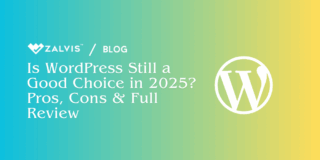Introduction
WordPress, as one of the most popular content management systems, offers a plethora of features to enhance the presentation and functionality of your website.
Among these features, post formats stand out as a versatile tool for customizing the display of your content. In this comprehensive guide, we will delve deep into the world of WordPress post formats, exploring their definition, purpose, implementation, and best practices.
By the end of this guide, you will have a thorough understanding of how to leverage post formats to their fullest potential, enhancing the visual appeal and user experience of your WordPress website.
Chapter 1: Understanding WordPress Post Formats
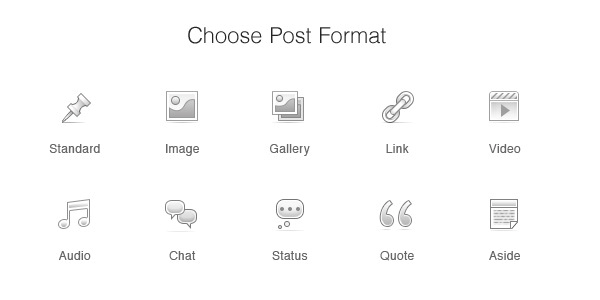
WordPress post formats are a feature that allows you to customize the appearance of different types of content on your website. They were introduced in WordPress 3.1 to provide a way for developers to create different styles for different types of content. Post formats are not the same as post types or categories; they are a way to designate the format of individual posts within a post type.
1.1 Definition and Purpose of Post Formats
Post formats are used to specify the format of a post, such as whether it is a standard blog post, a gallery of images, a video, a quote, etc. Each post format can have its own unique styling, allowing you to differentiate between different types of content on your website. For example, you might use a different style for quotes than you would for regular blog posts, or you might use a different layout for videos than you would for images.
The purpose of post formats is to allow you to present your content in a way that is more visually appealing and easier for users to consume. By using different post formats, you can make your website more engaging and interesting for your audience.
1.2 Evolution of Post Formats in WordPress
Post formats were first introduced in WordPress 3.1 as a core feature of the platform. Since then, they have undergone some changes and improvements, but the basic concept has remained the same. The original idea behind post formats was to provide a way for developers to create different styles for different types of content without having to create custom post types for each one.
Over the years, post formats have become a standard feature of WordPress themes, with most modern themes supporting them out of the box. They have also been integrated into the WordPress Customizer, making it easier for users to select the format for each post.
1.3 How Post Formats Differ from Post Types and Categories
It’s important to note that post formats are not the same as post types or categories. Post types are used to define different types of content on your website, such as posts, pages, and custom post types. Categories, on the other hand, are used to organize your content into different topics or subjects.
Post formats are used to specify the format of individual posts within a post type. For example, you might have a standard blog post that is formatted as a quote, or you might have a video post that is formatted as a gallery. Post formats allow you to customize the appearance of each post based on its format, without affecting the overall structure of your website.
1.4 Advantages and Limitations of Using Post Formats
There are several advantages to using post formats in WordPress. One of the main advantages is that they allow you to customize the appearance of your content without having to create custom post types or use complex customizations. This can save you time and effort when designing your website.
Another advantage of post formats is that they can help you create more engaging and visually appealing content. By using different post formats for different types of content, you can make your website more interesting and appealing to your audience.
However, there are also some limitations to using post formats. One limitation is that not all themes support post formats, so you may need to use a theme that does if you want to take advantage of this feature. Additionally, some themes may have limited support for certain post formats, so you may not be able to customize them as much as you would like.
Overall, post formats are a useful feature of WordPress that can help you create more engaging and visually appealing content. By understanding how post formats work and how to use them effectively, you can enhance the appearance of your website and make it more appealing to your audience.
Chapter 2: Exploring Common Post Formats
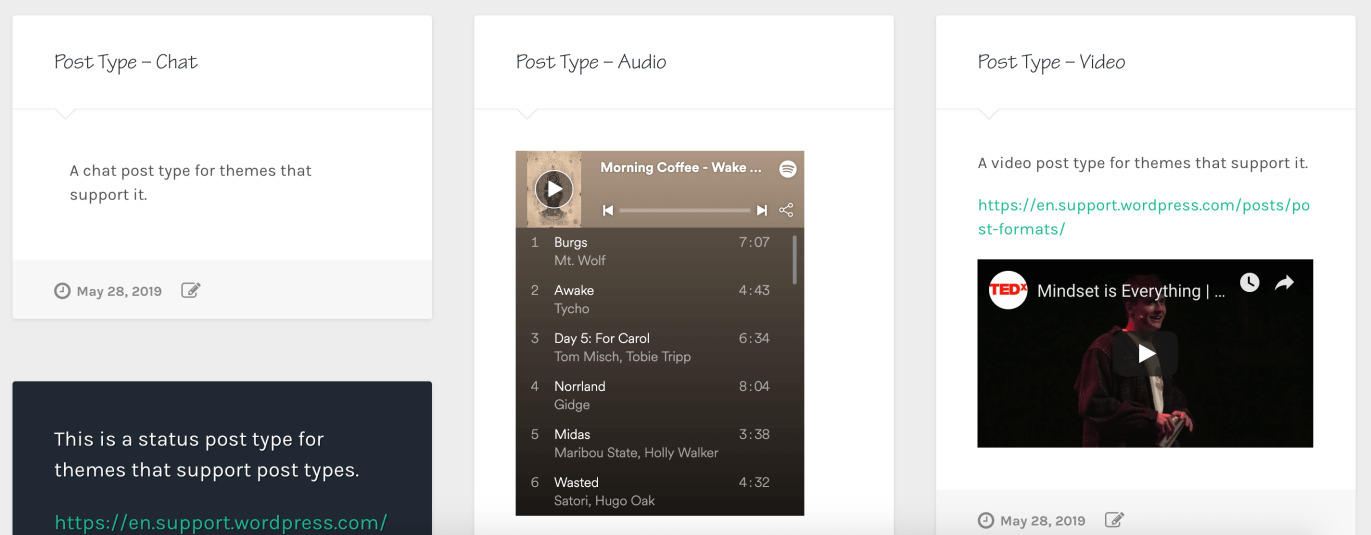
WordPress comes with several predefined post formats, each designed to showcase different types of content in a unique and visually appealing way. In this chapter, we’ll explore the most common post formats and how you can use them to enhance your content.
2.1 Standard Post Format
The standard post format is the default format for blog posts in WordPress. It is suitable for general text-based content and does not have any specific styling associated with it. When you create a new blog post without specifying a post format, it will be automatically assigned the standard post format.
2.2 Aside Post Format
The aside post format is used for short, quick updates or thoughts that are not necessarily related to the main content of your website. Asides are often displayed without a title and are ideal for brief snippets of content that you want to highlight to your audience.
2.3 Gallery Post Format
The gallery post format is designed for showcasing images in a gallery-style layout. It allows you to display multiple images in a visually appealing way, making it ideal for photo galleries or portfolios. When you use the gallery post format, WordPress will automatically create a gallery of images from the images you upload to the post.
2.4 Image Post Format
Similar to the gallery post format, the image post format is used to highlight a single image. It is ideal for posts that are primarily focused on visual content, such as photography or artwork. When you use the image post format, WordPress will display the image prominently at the top of the post.
2.5 Video Post Format
The video post format is used for embedding videos from platforms like YouTube or Vimeo into your posts. It allows you to easily add video content to your website without having to host the videos yourself. When you use the video post format, WordPress will display the video player directly in the post, allowing users to watch the video without leaving your website.
2.6 Quote Post Format
The quote post format is used for displaying quotations or excerpts from other sources. It is often styled differently from the rest of the content to set it apart and make it more visually appealing. When you use the quote post format, WordPress will display the quote prominently in the post, making it stand out to your audience.
2.7 Link Post Format
The link post format is used for sharing links to external websites. It is ideal for creating a list of recommended resources or articles that you want to share with your audience. When you use the link post format, WordPress will display the link prominently in the post, making it easy for users to click through to the external website.
By using these common post formats, you can customize the appearance of your content and create a more engaging and visually appealing website for your audience. Experiment with different post formats to see which ones work best for your content and audience, and don’t be afraid to get creative with how you use them.
Chapter 3: Implementing Post Formats in WordPress
Now that you have a better understanding of what post formats are and how they can be used, let’s dive into how to implement them in your WordPress website. This chapter will cover enabling and configuring post formats in your theme, assigning post formats to individual posts, and tips for incorporating post formats into your content creation workflow.
3.1 Enabling and Configuring Post Formats in Your Theme
Most modern WordPress themes support post formats out of the box, but you may need to enable them in your theme settings. To do this, navigate to your theme settings or customizer and look for an option related to post formats. Enable the post formats you want to use on your website, and save your changes.
If your theme does not support post formats, you may need to add support manually by editing your theme’s functions.php file. Add the following code to your functions.php file to enable post formats:
add_theme_support( ‘post-formats’, array( ‘aside’, ‘gallery’, ‘image’, ‘video’, ‘quote’, ‘link’ ) );
Replace the array of post formats with the ones you want to support on your website. Save your changes and refresh your website to see the changes take effect.
3.2 Assigning Post Formats to Individual Posts
Once you have enabled post formats in your theme, you can assign a post format to individual posts when creating or editing them. In the post editor, you will find a meta box on the right-hand side of the screen labeled “Post Format.” Click on this meta box to reveal a dropdown menu with the available post formats.
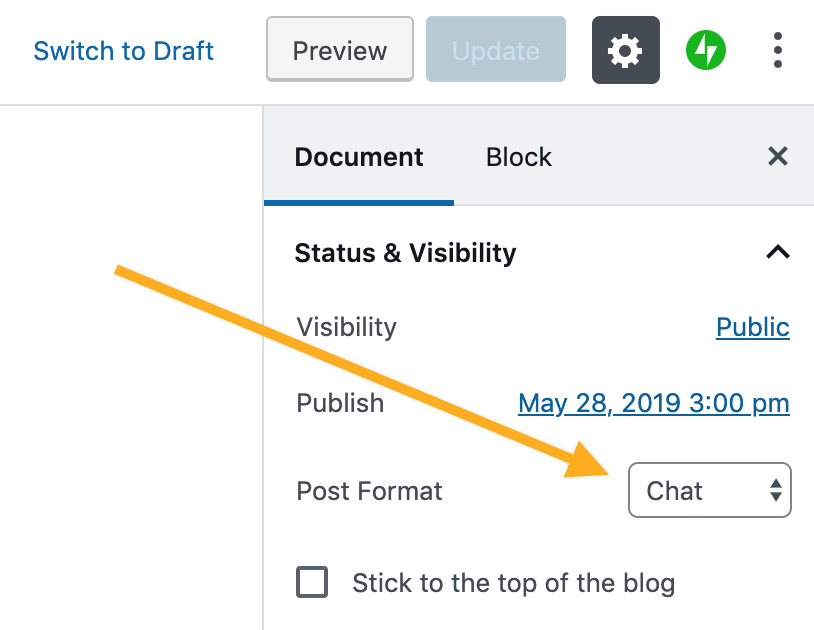
Select the post format you want to use for the post and update or publish the post to apply the changes. The post will now be displayed on your website using the selected post format.
3.3 Tips for Incorporating Post Formats into
Your Content Creation Workflow
To make the most of post formats in your content creation workflow, consider the following tips:
- Plan ahead: Before creating a new post, think about the type of content you want to create and which post format would best suit it.
- Use consistent formatting: Try to use the same post format for similar types of content to maintain a cohesive look and feel across your website.
- Experiment with different formats: Don’t be afraid to try out different post formats to see which ones resonate with your audience.
- Test on different devices: Make sure your post formats look good on all devices, including desktops, tablets, and smartphones, to provide a seamless user experience.
By following these tips, you can effectively incorporate post formats into your content creation workflow and create a more engaging and visually appealing website for your audience.
Chapter 4: Enhancing User Experience with Post Formats
In this chapter, we’ll explore how post formats can enhance the user experience on your WordPress website. We’ll discuss the impact of post formats on user engagement and retention, design considerations for optimizing post formats for mobile devices, integrating multimedia content, and using post formats to create visually stunning and engaging content.
4.1 Impact of Post Formats on User Engagement and Retention
Post formats can have a significant impact on user engagement and retention. By presenting your content in different formats, you can cater to different user preferences and capture the attention of a wider audience. For example, some users may prefer visual content like images and videos, while others may prefer text-based content like quotes and articles. By using post formats to present your content in a variety of ways, you can appeal to different types of users and keep them engaged with your website.
Additionally, post formats can help improve the readability and accessibility of your content. By using different formats for different types of content, you can make it easier for users to consume your content and find the information they’re looking for. This can lead to increased user satisfaction and higher retention rates.
4.2 Design Considerations for Optimizing Post Formats for Mobile Devices
With the increasing use of mobile devices to browse the web, it’s important to optimize your post formats for mobile devices. This includes ensuring that your content is responsive and displays correctly on smaller screens. When designing your post formats, consider the following design principles for mobile devices:
- Use a responsive design that adapts to different screen sizes
- Use legible fonts and font sizes that are easy to read on small screens
- Optimize images and videos for fast loading times on mobile devices
- Use touch-friendly elements like buttons and links that are easy to tap on a touchscreen
By optimizing your post formats for mobile devices, you can provide a better user experience for mobile users and increase engagement and retention rates.
4.3 Integrating Multimedia Content into Post Formats
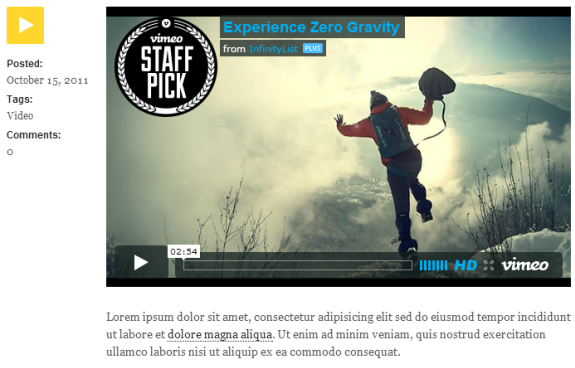
One of the key benefits of post formats is the ability to integrate multimedia content into your posts. This includes images, videos, audio files, and other multimedia elements. By using post formats to present multimedia content in a visually appealing way, you can create a more engaging and immersive experience for your users.
When integrating multimedia content into your post formats, consider the following tips:
- Use high-quality images and videos that are relevant to your content
- Use captions and descriptions to provide context for multimedia content
- Consider using a mix of multimedia elements to keep your content interesting and engaging
By integrating multimedia content into your post formats, you can create a more engaging and visually appealing website that keeps users coming back for more.
4.4 Using Post Formats to Create Visually Stunning and Engaging Content
One of the key benefits of post formats is the ability to create visually stunning and engaging content. By using post formats to present your content in a visually appealing way, you can capture the attention of your audience and keep them engaged with your website.
To create visually stunning and engaging content using post formats, consider the following tips:
- Use high-quality images and videos that are relevant to your content
- Use a mix of multimedia elements to keep your content interesting and engaging
- Experiment with different post formats to see which ones work best for your content
- Use typography and color to enhance the visual appeal of your content
By using post formats to create visually stunning and engaging content, you can create a more memorable experience for your users and increase engagement and retention rates.
Chapter 5: Advanced Techniques for Post Format Customization
In this chapter, we’ll explore advanced techniques for customizing post formats in WordPress. We’ll cover creating custom post formats for specialized content types, extending post format functionality with plugins and custom code, integrating third-party services and APIs with post formats, and future trends and developments in WordPress post formats.
5.1 Creating Custom Post Formats for Specialized Content Types
While WordPress comes with several predefined post formats, you may find that none of them suit your specific needs. In this case, you can create custom post formats for specialized content types. To create a custom post format, you’ll need to use a combination of custom post type and custom taxonomy.
First, you’ll need to register a custom post type for your specialized content type. You can do this using the `register_post_type()` function in your theme’s functions.php file or in a custom plugin. Once you’ve registered your custom post type, you can then register a custom taxonomy to use as your custom post format.
For example, if you wanted to create a custom post format for recipes, you could register a custom post type called “Recipe” and a custom taxonomy called “Recipe Type.” You could then use the “Recipe Type” taxonomy to categorize your recipes into different types, such as “Appetizer,” “Main Course,” and “Dessert.”
5.2 Extending Post Format Functionality with Plugins and Custom Code
In addition to creating custom post formats, you can also extend the functionality of existing post formats with plugins and custom code. There are several plugins available that can add new features and options to post formats, such as additional styling options, custom meta fields, and more.
If you’re comfortable with coding, you can also extend post format functionality with custom code. For example, you could use custom CSS to style post formats differently based on their format, or you could use custom JavaScript to add interactive features to certain post formats.
When extending post format functionality with plugins or custom code, it’s important to test your changes thoroughly to ensure they work as expected and don’t cause any conflicts with other parts of your website.
5.3 Integrating Third-Party Services and APIs with Post Formats
Another advanced technique for customizing post formats is to integrate third-party services and APIs. For example, you could use the YouTube API to embed videos into your posts using the video post format, or you could use the Twitter API to embed tweets using the quote post format.
To integrate third-party services and APIs with post formats, you’ll need to use the appropriate API documentation to learn how to make requests and retrieve data. Once you’ve retrieved the data, you can then use it to populate your posts with content from external sources.
5.4 Future Trends and Developments in WordPress Post Formats
As WordPress continues to evolve, we can expect to see new trends and developments in post formats. One trend that is already emerging is the use of structured data and schema.org markup to enhance the presentation of content in search engine results.
Another trend is the integration of artificial intelligence and machine learning technologies to automatically generate and optimize post formats based on user behavior and preferences. These technologies could help automate the process of selecting and customizing post formats, making it easier for content creators to create engaging and visually appealing content.
There are many advanced techniques for customizing post formats in WordPress. By creating custom post formats, extending post format functionality with plugins and custom code, integrating third-party services and APIs, and staying informed about future trends and developments, you can create a unique and engaging website that stands out from the crowd.
Chapter 6: Case Studies and Examples
In this chapter, we’ll explore real-world examples of websites that have successfully implemented post formats to enhance their content and user experience. We’ll analyze the impact of post formats on user engagement and conversion rates, and extract best practices that you can apply to your own website.
6.1 Example 1: Food Blog
A food blog uses post formats to showcase different types of recipes. Each recipe is formatted as a “Recipe” post format, which includes a featured image, a list of ingredients, and step-by-step instructions. The use of the “Recipe” post format allows the blog to present its content in a visually appealing and organized way, making it easy for users to find and follow along with the recipes.
The impact of using post formats on this food blog is evident in its high user engagement metrics. Users spend more time on the site, and the blog has seen an increase in social shares and comments on recipe posts. By organizing its content using post formats, the food blog has created a more engaging and enjoyable user experience for its audience.
6.2 Example 2: Travel Website
A travel website uses post formats to showcase different types of travel experiences. Each travel experience is formatted as a “Travel Story” post format, which includes a featured image, a short description, and a link to the full story. The use of the “Travel Story” post format allows the website to present its content in a visually appealing and interactive way, making it easy for users to explore different travel destinations and experiences.
The impact of using post formats on this travel website is evident in its increased user engagement and conversion rates. Users are more likely to click through to read the full travel stories, and the website has seen an increase in bookings for travel packages featured in the stories. By using post formats to showcase its travel experiences, the website has created a more immersive and compelling user experience for its audience.
6.3 Best Practices Derived from Case Studies
Based on the case studies above, we can derive several best practices for using post formats to enhance your content and user experience:
- Identify the types of content that are most relevant to your audience and create custom post formats to showcase them.
- Use high-quality images and engaging content to make your posts visually appealing and interactive.
- Experiment with different post formats to see which ones resonate most with your audience, and adjust your content strategy accordingly.
- Monitor user engagement metrics such as time on site, social shares, and comments to gauge the effectiveness of your post formats, and make adjustments as needed.
By following these best practices, you can use post formats to create a more engaging and immersive user experience for your audience, leading to increased user engagement and conversion rates on your website.
Chapter 7: Conclusion
In this guide, we’ve explored the world of WordPress post formats, from understanding what they are and how to use them to advanced techniques for customization and optimization. We’ve seen how post formats can enhance the visual appeal and user experience of your website, and how they can be used to create engaging and interactive content for your audience.
By leveraging post formats effectively, you can create a more engaging and visually appealing website that stands out from the competition. Whether you’re a beginner looking to enhance your WordPress skills or a seasoned developer seeking to optimize your content strategy, post formats can be a powerful tool in your arsenal.
As WordPress continues to evolve, we can expect to see new trends and developments in post formats. By staying informed about these trends and experimenting with new techniques, you can ensure that your website remains relevant and engaging for your audience.
In conclusion, WordPress post formats are a versatile feature that can help you create visually stunning and engaging content for your audience. By understanding how post formats work and how to use them effectively, you can take your WordPress website to the next level and create a truly unique and memorable user experience.
If you enjoyed this article, then you’ll love Zalvis's WordPress Hosting platform. Turbocharge your website and get 24/7 support from our veteran team. Our world-class hosting infrastructure focuses on auto-scaling, performance, and security. Let us show you the Zalvis difference! Check out our plans.