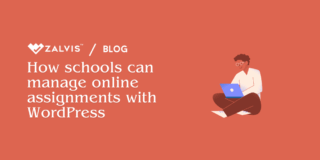In the ever-evolving digital world, building a website today isn’t just about having an online presence — it’s about performance, scalability, adaptability, and user experience.
As new platforms like Webflow, Framer, and AI website builders gain popularity, the veteran CMS WordPress is facing more scrutiny than ever. Now that we’re in 2025, it’s fair to ask: Is WordPress still a good choice in 2025 for building websites?
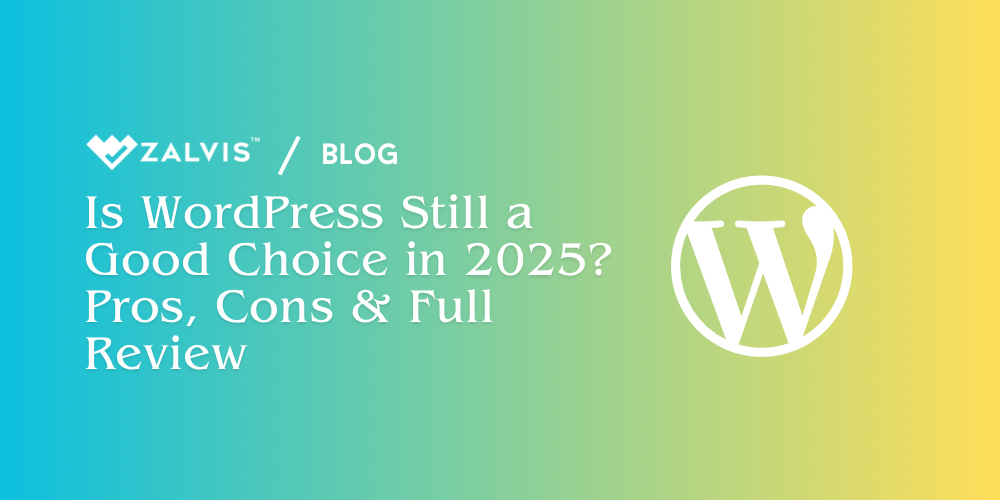
This article will offer a thorough, honest, and up-to-date look at WordPress from multiple angles — including performance, SEO, customization, security, and how it compares with modern alternatives — so you can decide if it’s the right choice for your project.
1. A Brief History: How WordPress Got Here
Launched in 2003 as a simple blogging tool, WordPress has evolved into a powerful open-source content management system (CMS). By 2025, it powers over 40% of all websites, including big names like BBC America, TechCrunch, The Walt Disney Company, and millions of businesses worldwide.
WordPress’s success lies in its philosophy: it’s free, open, and extendable. Anyone can build anything with it — blogs, stores, portfolios, e-learning platforms, or even complex enterprise apps.
Its community-driven development, massive plugin and theme ecosystem, and developer freedom have helped it outlast and outgrow many competitors.
2. WordPress in 2025: What’s New and Improved?
Over the last few years, WordPress has undergone significant changes to stay competitive with modern web builders and developer tools.
Full Site Editing (FSE)
Introduced in late 2021 and matured by 2024, Full Site Editing allows users to visually edit every part of their site — not just the content, but headers, footers, templates, and global styles. This means less reliance on third-party page builders and more native control inside WordPress itself.
Performance Enhancements
Performance has become a top priority. Core updates have improved page speed, script loading, image optimization (including WebP and AVIF support), and database efficiency. Block themes are now built to meet Google’s Core Web Vitals, helping users stay competitive in search rankings.
Improved Developer Workflow
Modern developers now use WordPress with tools like:
- Headless architecture (e.g., WP backend + React/Next.js frontend)
- REST API & GraphQL support
- Dockerized local environments
- CI/CD pipelines for deployment
- Block-based theme development using JavaScript and React
This makes WordPress attractive even to tech-savvy teams building large-scale applications.
3. Why WordPress Still Works — and Excels
1. Freedom and Ownership
Unlike SaaS website builders (e.g., Wix, Squarespace), WordPress is self-hosted and open-source, which means you own everything: your code, your data, your content. You’re never locked into a vendor or tied to monthly subscription costs for basic features.
This control becomes critically important for privacy-conscious users, enterprise businesses, and sites with long-term strategies.
2. Massive Plugin Ecosystem
As of 2025, WordPress has over 60,000 plugins in the official directory, and tens of thousands more from third-party marketplaces. These plugins let you add powerful features — from SEO optimization, security, and backups to AI content tools, email marketing, LMS capabilities, and advanced e-commerce.
Popular plugins in 2025 include:
- Rank Math (SEO)
- WooCommerce (eCommerce)
- WP Rocket (caching & speed)
- Wordfence (security)
- Elementor and Spectra (design)
- MemberPress, LearnDash, and Tutor LMS (memberships and courses)
This means you can rapidly build complex sites without starting from scratch.
3. Themes and Design Control
Modern WordPress themes are built with the block editor in mind. In 2025, many popular themes (e.g., Astra, Kadence, GeneratePress) are fully block-compatible and built for performance.
With patterns and global styles, even non-designers can create beautiful, consistent layouts with minimal effort. You don’t have to rely on drag-and-drop builders anymore — although Elementor, Divi, and others are still widely used.
4. SEO-Friendly Structure
SEO is built into WordPress’s DNA. Clean permalink structures, fast loading, schema markup support, mobile responsiveness, and compatibility with SEO plugins make it easy to rank in Google.
By default, WordPress lets you control:
- Page titles and meta descriptions
- XML sitemaps
- Canonical tags
- Alt text and media optimization
- Structured data
Pair that with Rank Math or Yoast, and you get enterprise-level SEO control.
4. Use Cases Where WordPress Shines
WordPress isn’t a one-size-fits-all tool, but it excels in the following scenarios:
Small Businesses and Startups
WordPress allows businesses to launch a professional site without massive upfront investment. Plugins cover CRM, booking systems, lead capture forms, and analytics.
Content-Driven Websites
Bloggers, media companies, and publishers still flock to WordPress. The editorial workflow, categorization, post types, and Gutenberg blocks make content creation smooth and fast.
eCommerce
Using WooCommerce, you can build a complete online store — with subscriptions, memberships, digital products, or even multi-vendor marketplaces. It’s more flexible than Shopify but requires more technical involvement.
Learning Management Systems
Platforms like LearnDash and Tutor LMS make it easy to offer online courses, certifications, and student dashboards — all integrated into your site.
Membership and Community Portals
WordPress is ideal for building gated content, member dashboards, forums (e.g., with bbPress or BuddyPress), and private communities.
5. Where WordPress Falls Short (And When to Avoid It)
While WordPress is powerful, it isn’t perfect for every user or project.
Learning Curve
Even though it’s more beginner-friendly now, new users still need to understand themes, plugins, hosting, updates, and backups. Without some technical knowledge, things can break.
Security Risks
Being the most popular CMS also makes WordPress a top target for hackers. Vulnerabilities usually come from:
- Outdated plugins
- Poor hosting
- Weak admin credentials
However, with proper maintenance, security plugins, and reliable hosting, these risks can be minimized.
Plugin Bloat and Site Speed
Installing too many plugins or poorly coded ones can slow down your site or cause conflicts. Optimization and regular audits are necessary to keep things running smoothly.
Not Ideal for One-Page Sites or Ultra-Simple Projects
If you just need a landing page or digital resume, platforms like Carrd, Framer, or Notion can get the job done faster.
6. WordPress vs. Modern Competitors in 2025
| Platform | Strengths | Weaknesses |
| WordPress | Flexibility, customization, ownership, huge ecosystem | Needs maintenance, can be complex |
| Webflow | Visual design, clean code, hosting included | Expensive, limited backend/custom code |
| Framer | Fast, stunning for portfolios or landing pages | Still maturing, limited for dynamic content |
| Wix/Squarespace | Easy setup, hosting included, beginner-friendly | Less control, costly long-term |
| Shopify | Best for pure e-commerce | Expensive plugins, rigid for custom content |
| Notion Sites | Great for personal sites, portfolios | Not scalable or customizable for business needs |
| Headless CMS (Strapi, Sanity) | Decoupled, developer-focused, API-first | Needs full-stack knowledge, not suitable for non-devs |
WordPress continues to offer the best mix of flexibility, scalability, and community support — as long as you’re willing to handle a bit more complexity.
7. How AI Is Changing WordPress in 2025
AI integration in WordPress has taken off. Plugins now use AI to:
- Generate blog content with natural tone and SEO keywords
- Design pages or blocks using prompt-based builders
- Auto-optimize images and code
- Handle customer queries via AI-powered chatbots
- Audit site performance, SEO, and UX in real-time
Tools like Zalvis, Bertha AI, 10Web, and AI assistants in Elementor and Divi are making site building faster and more accessible — even for non-tech users.
8. The Role of Hosting in WordPress Success
In 2025, managed WordPress hosting has become the default choice for many users. Companies like Zalvis, Kinsta, WP Engine, Cloudways, and Rocket.net offer optimized infrastructure, automatic updates, CDN integration, and security at scale.
With container-based architecture (Docker), isolated resources per site, and built-in analytics, modern hosting eliminates most of the headaches traditionally associated with WordPress.
9. Future Outlook: Will WordPress Remain Relevant?
Despite growing competition, WordPress’s foundation is solid. Its massive ecosystem, loyal developer base, open-source model, and adaptability will likely keep it relevant for the foreseeable future.
As long as WordPress continues to evolve — embracing modern development, better UX, and stronger native features — it will remain the go-to CMS for millions of users, businesses, and creators.
Final Verdict: Should You Use WordPress in 2025?
If you want a platform that is:
- Customizable without limits
- Scalable from small blogs to enterprise sites
- Backed by a massive community
- Compatible with modern tools and trends
- Flexible enough for almost any web project
…then WordPress is not just a good choice — it’s a smart one.
That said, it isn’t the easiest or most minimal platform. For users who prefer total simplicity and zero maintenance, SaaS tools like Webflow or Framer may be better suited.
But for long-term control, performance, cost-effectiveness, and power? WordPress remains the king in 2025.
✅ WordPress is still highly recommended in 2025 for:
- Businesses
- Agencies
- Bloggers
- Online educators
- Developers
- Startups with growth in mind
Let us know your thoughts and feedback about this article on the comment section.
If you enjoyed this article, then you’ll love Zalvis's WordPress Hosting platform. Turbocharge your website and get 24/7 support from our veteran team. Our world-class hosting infrastructure focuses on auto-scaling, performance, and security. Let us show you the Zalvis difference! Check out our plans.