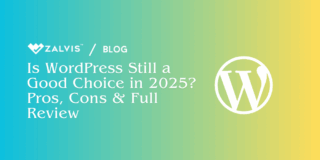Learn how to efficiently use WP_Query in WordPress with this comprehensive guide. Discover advanced techniques, best practices, and real-world examples for building optimized and flexible WordPress queries. Perfect for developers aiming to enhance site performance and functionality.
Introduction
WordPress is one of the most popular content management systems (CMS) in the world, powering over 40% of all websites on the internet. One of the key features that make WordPress so powerful is its flexible and extensible query system, which allows developers to retrieve and display content in virtually any way imaginable. At the heart of this system is the WP_Query class, a powerful tool for customizing how WordPress retrieves posts from the database.

In this comprehensive guide, we will delve deep into the WP_Query class, exploring its capabilities, best practices, and advanced techniques for building efficient and effective WordPress queries. Whether you are a beginner looking to understand the basics or an experienced developer seeking to optimize your queries, this article will provide you with the knowledge and insights you need.
Understanding WP_Query
What is WP_Query?
WP_Query is a class in WordPress that allows developers to create custom queries to retrieve posts from the WordPress database. By using WP_Query, you can specify criteria such as post types, categories, tags, custom fields, and more to filter and display the content you need.
Why Use WP_Query?
While WordPress provides several functions like get_posts(), query_posts(), and pre_get_posts for retrieving posts, WP_Query offers more flexibility and control. Some key reasons to use WP_Query include:
- Flexibility: WP_Query allows for complex and customized queries that can handle multiple conditions and criteria.
- Reusability: WP_Query objects can be reused and manipulated, making it easier to manage and optimize your code.
- Efficiency: Properly constructed WP_Query queries can be more efficient and performant, especially for large datasets.
Basic Usage of WP_Query
To create a custom query using WP_Query, you instantiate a new WP_Query object and pass an array of query parameters. Here is a basic example:
$args = array(
‘post_type’ => ‘post’,
‘posts_per_page’ => 10,
);
$query = new WP_Query($args);
if ($query->have_posts()) {
while ($query->have_posts()) {
$query->the_post();
// Display post content
}
wp_reset_postdata();
}
In this example, we create a query to retrieve the latest 10 posts. We then loop through the results and display the content using the standard WordPress loop.
WP_Query Parameters
WP_Query supports a wide range of parameters to filter and customize your queries. Here, we will cover some of the most commonly used parameters.
Post & Page Parameters
- p: Retrieve a single post by ID.
- name: Retrieve a single post by slug.
- page_id: Retrieve a single page by ID.
- pagename: Retrieve a single page by slug.
- post_type: Specify the type of posts to retrieve (e.g., ‘post’, ‘page’, ‘custom_post_type’).
Example:
$args = array(
‘p’ => 42,
);
$query = new WP_Query($args);
Status Parameters
- post_status: Filter posts by status (e.g., ‘publish’, ‘pending’, ‘draft’, ‘auto-draft’, ‘future’, ‘private’, ‘inherit’, ‘trash’).
Example:
$args = array(
‘post_status’ => ‘publish’,
);
$query = new WP_Query($args);
Pagination Parameters
- posts_per_page: Number of posts to retrieve per page. Use -1 to retrieve all posts.
- paged: For paginated queries, specify the page number.
Example:
$args = array(
‘posts_per_page’ => 10,
‘paged’ => 2,
);
$query = new WP_Query($args);
Category Parameters
- cat: Retrieve posts from specific categories by ID.
- category_name: Retrieve posts from specific categories by slug.
- category__and: Retrieve posts that belong to all specified categories.
- category__in: Retrieve posts that belong to any of the specified categories.
- category__not_in: Exclude posts from specific categories.
Example:
$args = array(
‘category_name’ => ‘news’,
);
$query = new WP_Query($args);
Tag Parameters
- tag: Retrieve posts with specific tags.
- tag_id: Retrieve posts by tag ID.
- tag__and: Retrieve posts that have all specified tags.
- tag__in: Retrieve posts that have any of the specified tags.
- tag__not_in: Exclude posts with specific tags.
Example:
$args = array(
‘tag’ => ‘featured’,
);
$query = new WP_Query($args);
Custom Field Parameters
- meta_key: Retrieve posts by custom field key.
- meta_value: Retrieve posts by custom field value.
- meta_value_num: Retrieve posts by numeric custom field value.
- meta_compare: Compare custom field value (e.g., ‘=’, ‘!=’, ‘>’, ‘>=’, ‘<’, ‘<=’).
Example:
$args = array(
‘meta_key’ => ‘price’,
‘meta_value’ => ‘100’,
‘meta_compare’ => ‘>’,
);
$query = new WP_Query($args);
Date Parameters
- year: Retrieve posts from a specific year.
• monthnum: Retrieve posts from a specific month. - w: Retrieve posts from a specific week.
- day: Retrieve posts from a specific day.
- hour: Retrieve posts from a specific hour.
- minute: Retrieve posts from a specific minute.
- second: Retrieve posts from a specific second.
Example:
$args = array(
‘year’ => 2023,
‘monthnum’ => 7,
‘day’ => 22,
);
$query = new WP_Query($args);
Advanced WP_Query Techniques
Custom Post Types
WordPress allows you to create custom post types for different types of content. WP_Query can be used to query these custom post types.
Example:
$args = array(
‘post_type’ => ‘product’,
‘posts_per_page’ => 10,
);
$query = new WP_Query($args);
Custom Taxonomies
In addition to categories and tags, WordPress allows you to create custom taxonomies. You can use WP_Query to filter posts by custom taxonomies.
Example:
$args = array(
‘post_type’ => ‘product’,
‘tax_query’ => array(
array(
‘taxonomy’ => ‘product_category’,
‘field’ => ‘slug’,
‘terms’ => ‘electronics’,
),
),
);
$query = new WP_Query($args);
Complex Queries with Meta Queries
WP_Query supports complex meta queries that allow you to filter posts based on multiple custom fields.
Example:
$args = array(
‘meta_query’ => array(
‘relation’ => ‘AND’,
array(
‘key’ => ‘price’,
‘value’ => ‘100’,
‘compare’ => ‘>’,
‘type’ => ‘NUMERIC’,
),
array(
‘key’ => ‘color’,
‘value’ => ‘red’,
‘compare’ => ‘=’,
),
),
);
$query = new WP_Query($args);
Date Queries
WP_Query allows for complex date queries, enabling you to retrieve posts within specific date ranges.
Example:
$args = array(
‘date_query’ => array(
array(
‘after’ => ‘January 1st, 2023’,
‘before’ => ‘July 22nd, 2023’,
‘inclusive’ => true,
),
),
);
$query = new WP_Query($args);
Order and Orderby Parameters
You can control the order of the results returned by WP_Query using the orderby and order parameters.
- orderby: Specify the field to order by (e.g., ‘date’, ‘title’, ‘rand’, ‘meta_value’).
- order: Specify the order direction (‘ASC’ for ascending, ‘DESC’ for descending).
Example:
$args = array(
‘orderby’ => ‘title’,
‘order’ => ‘ASC’,
);
$query = new WP_Query($args);
Caching and Performance Optimization
Efficient use of WP_Query is crucial for the performance of your WordPress site. Here are some best practices for optimizing your queries:
- Use Object Caching: WordPress has built-in support for object caching. Ensure that your hosting environment supports object caching (e.g., using Memcached or Redis).
- Avoid query_posts(): The query_posts() function is less efficient than WP_Query and can lead to unexpected results. Use WP_Query instead.
- Use Transients for Caching: For expensive queries, consider using transients to cache the results. This reduces the number of database queries.
Example of using transients for caching:
$transient_key = ‘my_custom_query’;
$posts = get_transient($transient_key);
if (false === $posts) {
$args = array(
‘post_type’ => ‘post’,
‘posts_per_page’ => 10,
);
$query = new WP_Query($args);
$posts = $query->posts;
set_transient($transient_key, $posts, 12 * HOUR_IN_SECONDS);
} else {
$query = new WP_Query(array(‘post__in’ => wp_list_pluck($posts, ‘ID’)));
}
if ($query->have_posts()) {
while ($query->have_posts()) {
$query->the_post();
// Display post content
}
wp_reset_postdata();
}
- Selective Loading: Only load what you need. Use fields to select specific fields from the database, reducing the load.
Example:
$args = array(
‘post_type’ => ‘post’,
‘fields’ => ‘ids’,
);
$query = new WP_Query($args);
$post_ids = $query->posts;
- Optimize Meta Queries: When using meta queries, ensure your meta keys are indexed in the database to improve performance.
- Limit Database Calls: Use posts_per_page and pagination effectively to limit the number of posts retrieved at a time.
- Avoid meta_query With Non-Indexed Keys: Avoid complex meta queries that include non-indexed keys as they can slow down the database significantly.
- Use Persistent Object Caching: Implement persistent object caching with tools like Redis or Memcached to store query results and reduce database load.
Real-World Use Cases and Examples
Custom Post Type Archive
Suppose you have a custom post type called “portfolio” and you want to display an archive of portfolio items.
Example:
$args = array(
‘post_type’ => ‘portfolio’,
‘posts_per_page’ => 10,
);
$query = new WP_Query($args);
if ($query->have_posts()) {
while ($query->have_posts()) {
$query->the_post();
// Display portfolio item content
}
wp_reset_postdata();
}
Custom Taxonomy Filter
If you have a custom taxonomy called “project_type” and want to display projects of a specific type.
Example:
$args = array(
‘post_type’ => ‘portfolio’,
‘tax_query’ => array(
array(
‘taxonomy’ => ‘project_type’,
‘field’ => ‘slug’,
‘terms’ => ‘web-development’,
),
),
);
$query = new WP_Query($args);
if ($query->have_posts()) {
while ($query->have_posts()) {
$query->the_post();
// Display project content
}
wp_reset_postdata();
}
Date-Based Query
To display posts from a specific year and month, for instance, all posts from January 2024.
Example:
$args = array(
‘year’ => 2024,
‘monthnum’ => 1,
);
$query = new WP_Query($args);
if ($query->have_posts()) {
while ($query->have_posts()) {
$query->the_post();
// Display post content
}
wp_reset_postdata();
}
Meta Query for Custom Fields
Display posts with a custom field value. For instance, display products priced over $100.
Example:
$args = array(
‘post_type’ => ‘product’,
‘meta_query’ => array(
array(
‘key’ => ‘price’,
‘value’ => 100,
‘compare’ => ‘>’,
‘type’ => ‘NUMERIC’,
),
),
);
$query = new WP_Query($args);
if ($query->have_posts()) {
while ($query->have_posts()) {
$query->the_post();
// Display product content
}
wp_reset_postdata();
}
Combining Multiple Criteria
WP_Query allows combining multiple criteria for complex queries. For example, displaying published posts from a specific category and tagged with a specific tag, sorted by title.
Example:
$args = array(
‘post_type’ => ‘post’,
‘category_name’ => ‘news’,
‘tag’ => ‘featured’,
‘post_status’ => ‘publish’,
‘orderby’ => ‘title’,
‘order’ => ‘ASC’,
);
$query = new WP_Query($args);
if ($query->have_posts()) {
while ($query->have_posts()) {
$query->the_post();
// Display post content
}
wp_reset_postdata();
}
Debugging WP_Query
Using query_vars
To debug the query variables, you can use the query_vars property of the WP_Query object.
Example:
$args = array(
‘post_type’ => ‘post’,
‘posts_per_page’ => 5,
);
$query = new WP_Query($args);
echo ‘<pre>’;
print_r($query->query_vars);
echo ‘</pre>’;
Using request
To see the raw SQL query generated by WP_Query, use the request property.
Example:
$args = array(
‘post_type’ => ‘post’,
‘posts_per_page’ => 5,
);
$query = new WP_Query($args);
echo $query->request;
Query Monitor Plugin
For a more comprehensive debugging experience, consider using the Query Monitor plugin. It provides detailed information about database queries, hooks, and much more.
WP_DEBUG and Error Logging
Enable WP_DEBUG in your wp-config.php file to log errors and notices. This can help identify issues in your queries.
define(‘WP_DEBUG’, true);
define(‘WP_DEBUG_LOG’, true);
define(‘WP_DEBUG_DISPLAY’, false);
Errors and notices will be logged to the wp-content/debug.log file.
WP_Query in REST API Context
With the advent of the WordPress REST API, you might need to use WP_Query in the context of REST endpoints. Here’s an example of how to create a custom REST API endpoint using WP_Query.
Creating a Custom Endpoint
Add the following code to your theme’s functions.php file or a custom plugin:
add_action(‘rest_api_init’, function () {
register_rest_route(‘custom/v1’, ‘/posts’, array(
‘methods’ => ‘GET’,
‘callback’ => ‘custom_get_posts’,
));
});
function custom_get_posts(WP_REST_Request $request) {
$args = array(
‘post_type’ => ‘post’,
‘posts_per_page’ => 5,
);
$query = new WP_Query($args);
if (!$query->have_posts()) {
return new WP_Error(‘no_posts’, ‘No posts found’, array(‘status’ => 404));
}
$posts = array();
while ($query->have_posts()) {
$query->the_post();
$posts[] = array(
‘title’ => get_the_title(),
‘link’ => get_permalink(),
);
}
wp_reset_postdata();
return $posts;
}
This code registers a custom REST API endpoint at /wp-json/custom/v1/posts that returns the latest five posts.
Consuming the Custom Endpoint
You can consume this custom endpoint using any HTTP client, such as fetch in JavaScript:
fetch(‘https://yourwebsite.com/wp-json/custom/v1/posts’)
.then(response => response.json())
.then(data => console.log(data));
Conclusion
The WP_Query class is a powerful tool in the WordPress developer’s arsenal. It provides the flexibility to retrieve and display content in a myriad of ways, from simple queries to complex multi-criteria filters. Understanding and leveraging WP_Query can significantly enhance the functionality and performance of your WordPress site.
By mastering WP_Query, you can build more efficient, dynamic, and responsive WordPress applications. From basic post retrieval to advanced custom queries, WP_Query offers the versatility needed to meet virtually any requirement.
By following the guidelines and examples provided in this article, you can harness the full potential of WP_Query to build efficient, scalable, and high-performing WordPress applications.
If you enjoyed this article, then you’ll love Zalvis's WordPress Hosting platform. Turbocharge your website and get 24/7 support from our veteran team. Our world-class hosting infrastructure focuses on auto-scaling, performance, and security. Let us show you the Zalvis difference! Check out our plans.