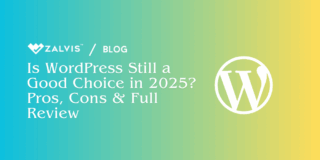For any school, university, or educational platform using WordPress, protecting student information is more than just good practice—it’s a fundamental legal and ethical responsibility. With regulations like FERPA and GDPR enforcing strict privacy standards, the task to secure student data in WordPress can feel overwhelming. This guide demystifies the process, providing a clear roadmap with actionable steps. We will cover everything from essential security configurations to compliance procedures, helping you transform your website into a safe and trusted digital environment for your students and their families.
How to secure student data in WordPress (FERPA and GDPR compliance)
The digital transformation in education is undeniable. Schools, universities, and online learning platforms increasingly rely on versatile tools like WordPress to manage websites, deliver course content, facilitate communication, and sometimes, even handle sensitive student information.
While WordPress offers incredible flexibility, this power comes with a profound responsibility: safeguarding the privacy and security of student data. Navigating this requires not only technical diligence but also a firm understanding of crucial regulations like the Family Educational Rights and Privacy Act (FERPA) in the United States and the General Data Protection Regulation (GDPR) in the European Union.
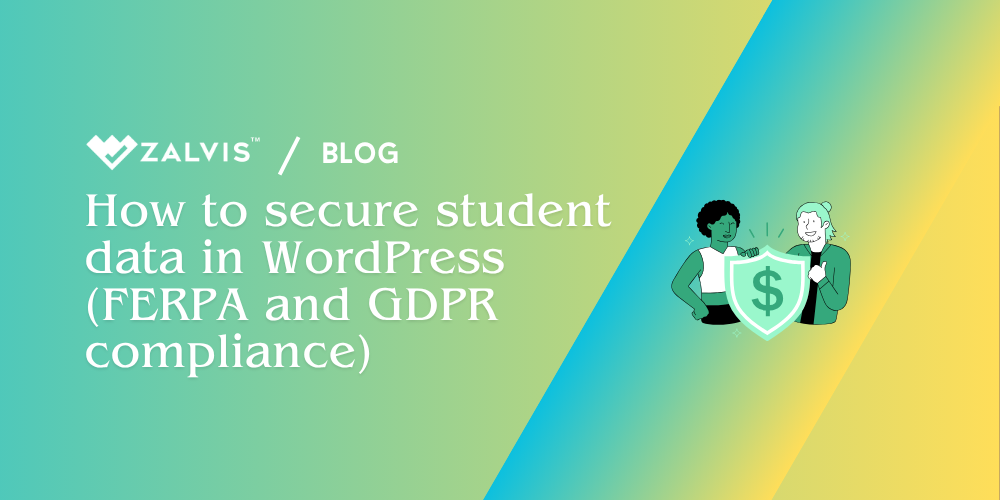
Failure to adequately protect this data isn’t just a technical lapse; it can lead to severe consequences, including significant financial penalties, reputational damage, loss of trust from students and parents, and most importantly, potential harm to the students themselves.
This article provides a comprehensive guide on how educational institutions can configure and manage their WordPress sites to better align with FERPA and GDPR requirements.
Understanding the Regulatory Landscape: FERPA and GDPR
Before diving into the specifics of WordPress security, it’s essential to grasp the core tenets of these two major regulations.
FERPA primarily governs the privacy of student education records in the U.S. It grants parents certain rights regarding their children’s education records, which transfer to the student upon reaching 18 years of age or attending a postsecondary institution. Key aspects include the right to inspect and review records, the right to request amendments to inaccurate records, and crucially, the right to have reasonable control over the disclosure of personally identifiable information (PII) from education records. Institutions generally need written consent before disclosing PII, with some specific exceptions (like disclosures to school officials with legitimate educational interests or directory information, provided parents/students haven’t opted out).
GDPR, on the other hand, is a broader data protection law originating from the EU, but with extraterritorial reach. If your institution processes the personal data of individuals residing in the EU (even if they are remote students or staff), GDPR likely applies. It sets strict rules for collecting, processing, storing, and protecting personal data. Core principles include data minimization (collecting only necessary data), purpose limitation (using data only for specified purposes), storage limitation (not keeping data longer than needed), integrity and confidentiality (security), accountability, and lawfulness, fairness, and transparency.
GDPR grants individuals robust rights, including the right to access their data, rectification, erasure (“right to be forgotten”), restriction of processing, data portability, and the right to object. Consent under GDPR must be explicit, informed, specific, and freely given.
While distinct, both regulations emphasize the need for strong security measures, controlled access, transparency, and respecting individual rights concerning their data.
Why WordPress Requires Specific Attention for Student Data
WordPress itself isn’t inherently insecure. Its core software is actively maintained and patched by a dedicated security team. However, the platform’s vast ecosystem of themes and plugins, combined with potential configuration errors, creates avenues for vulnerabilities if not managed carefully.
When handling student data – which can range from names and email addresses to grades, enrollment status, disciplinary records, health information, or financial details – the standard security practices become critically important, amplified by the legal requirements of FERPA and GDPR. Simply installing WordPress and a few plugins isn’t enough; a proactive, layered security approach is mandatory.
Fortifying Your WordPress Environment for Student Data Protection
Securing student data in WordPress involves a multi-faceted strategy, touching upon hosting, software management, user access, data handling practices, and ongoing vigilance.
1. Foundational Security: Hosting and Infrastructure
The security of your WordPress site begins with its foundation: the hosting environment. Choose a reputable hosting provider known for strong security practices. Look for features like automated backups (stored securely offsite), server-level firewalls, malware scanning, and robust physical security for their data centers. Crucially, ensure your hosting plan includes SSL/TLS certificates (Let’s Encrypt is a free option) to enable HTTPS.
Encrypting data in transit via HTTPS is non-negotiable for any site handling personal information, protecting it from eavesdropping as it travels between the user’s browser and your server. Consider managed WordPress hosting providers, as they often handle many core updates and security configurations automatically. Discuss database encryption capabilities (encryption at rest) with your provider, which adds another layer of protection should the server itself be compromised.
2. Keeping the Software Ecosystem Updated and Trim
Outdated software is one of the most common entry points for attackers. This applies to WordPress core, your chosen theme, and all installed plugins. Enable automatic updates for minor core releases and security patches whenever possible. Regularly check for and apply updates to themes and plugins from trusted sources (like the official WordPress repository or reputable commercial vendors). Before updating major versions or significant plugins, test changes on a staging site to avoid disrupting your live educational environment.
Equally important is plugin and theme minimalism. Every added piece of software increases the potential attack surface. Regularly audit your installed themes and plugins. Deactivate and delete any that are not absolutely necessary for the site’s core functionality, especially those handling or interacting with student data. Vet new plugins carefully, checking their reviews, update frequency, support responsiveness, and any stated privacy or security commitments.
3. Strict User Access Control and Authentication
The principle of least privilege is paramount when dealing with sensitive student data. Users should only have the permissions necessary to perform their specific tasks. Avoid granting administrator access liberally. WordPress roles (Administrator, Editor, Author, Contributor, Subscriber) provide a basic framework. You might need plugins offering more granular role customization (like User Role Editor or Members) to precisely define capabilities, ensuring, for example, that a teacher can only access data for their own students.
Implement strong password policies enforced site-wide. Require complex passwords and consider periodic password resets. More effectively, enable Two-Factor Authentication (2FA/MFA) for all users who log in, especially administrators and staff accessing student records. This adds a critical layer of security beyond just a password. Limit login attempts to thwart brute-force attacks, using security plugins or server-side configurations. Regularly review user accounts and promptly remove access for individuals who no longer require it (e.g., departed staff, former students if accounts persist).
4. Careful Data Handling: Collection, Storage, Transmission, and Deletion
Apply data minimization rigorously. Collect only the student data absolutely essential for the stated educational purpose. Avoid collecting sensitive PII (like Social Security Numbers, detailed financial data, or extensive health information) through WordPress forms unless absolutely necessary and protected by robust encryption and access controls.
Be mindful of where student data is stored. Is it in the WordPress database? Custom tables? Uploaded files? Understand your data footprint. Ensure that any forms used for data collection are secure. Use reputable form plugins (like Gravity Forms, WPForms, Formidable Forms – check their security features and GDPR compliance tools). Configure forms not to send sensitive data directly via email notifications, as email is inherently insecure. Instead, have notifications alert administrators to log in securely to view submissions.
Establish clear data retention policies aligned with institutional guidelines and regulatory requirements (FERPA retention rules, GDPR’s storage limitation principle). Don’t keep student data indefinitely. Implement procedures for securely deleting data when it’s no longer needed. Standard WordPress deletion might not suffice; explore database cleaning tools or secure deletion methods if handling highly sensitive information.
5. Encryption: In Transit and At Rest
As mentioned, HTTPS (SSL/TLS) is mandatory for encrypting data in transit. For data at rest (stored on the server, primarily in the database), explore options with your hosting provider for database-level encryption. While WordPress doesn’t handle this natively, secure hosting environments often offer it. File-level encryption for sensitive uploads might also be considered, though it adds complexity.
6. Auditing, Monitoring, and Incident Response
Maintain activity logs that track who logs in, when, and what significant changes they make (e.g., updating student records, changing permissions). Security plugins like Wordfence or Sucuri often include robust logging features. Regularly review these logs for suspicious activity.
Implement security monitoring and malware scanning. Many security plugins offer scheduled scans and real-time monitoring to detect potential breaches or malicious code injections.
Crucially, have a documented Incident Response Plan. What steps will you take if you suspect or confirm a data breach involving student information? Who needs to be notified internally? What are the reporting obligations under FERPA and GDPR (e.g., GDPR’s 72-hour notification rule for certain breaches)? Having a plan before an incident occurs is vital for a timely and compliant response.
Connecting Practices to FERPA and GDPR Compliance
FERPA: Strong access controls directly support FERPA’s requirement to prevent unauthorized disclosure of education records. Detailed logging helps demonstrate compliance and track access. Secure data handling ensures PII from records isn’t inadvertently exposed. Clearly defining “directory information” within WordPress and providing opt-out mechanisms (if applicable) is essential. Procedures must be in place to allow parents/eligible students to inspect, review, and request amendments to their records managed within the WordPress system.
GDPR: Data minimization, explicit consent mechanisms (e.g., clear checkboxes on forms, not pre-checked), and clear privacy notices are key. WordPress configurations must support data subject rights: providing access to their data upon request, facilitating corrections, and enabling data erasure (the “right to be forgotten”) where applicable. Secure storage, encryption, breach notification procedures, and potentially conducting Data Protection Impact Assessments (DPIAs) for high-risk processing involving student data are all relevant GDPR considerations. If using plugins that transfer data outside the EU, ensure adequate data transfer mechanisms (like Standard Contractual Clauses) are in place.
Choosing Compliant Tools and Training Staff
When selecting themes, plugins, or third-party services that integrate with your WordPress site and handle student data (like LMS plugins, form builders, or analytics tools), scrutinize their privacy policies and security practices. Look for vendors who demonstrate awareness of and commitment to FERPA and GDPR principles.
Finally, technology alone isn’t enough. Human error is a significant factor in data breaches. Regularly train staff, educators, and administrators who use the WordPress site on data privacy best practices, password security, phishing awareness, and the importance of adhering to FERPA and GDPR guidelines. Foster a culture of security awareness within your institution.
Conclusion: An Ongoing Commitment
Securing student data in WordPress is not a one-time setup; it’s an ongoing process of vigilance, maintenance, and adaptation. By implementing robust technical measures like secure hosting, regular updates, strict access controls, and encryption, combined with sound data handling policies and a deep understanding of FERPA and GDPR requirements, educational institutions can leverage the power of WordPress while upholding their critical duty to protect the privacy and security of their students. This commitment is fundamental to building trust and ensuring a safe digital learning environment for the future generation.
If you enjoyed this article, then you’ll love Zalvis's WordPress Hosting platform. Turbocharge your website and get 24/7 support from our veteran team. Our world-class hosting infrastructure focuses on auto-scaling, performance, and security. Let us show you the Zalvis difference! Check out our plans.